Let you know how to delete Instagram account on different requirements for temporarily or permanently, Check the step by step process to delete Instagram account on your devices and find whether it is recoverable or not…
Completely deleting your Instagram Account will get all your activity connection and activities through this account to be removed permanently, and also Comments, Likes, photos, Videos and your follower will be completely removed from the Instagram Account.
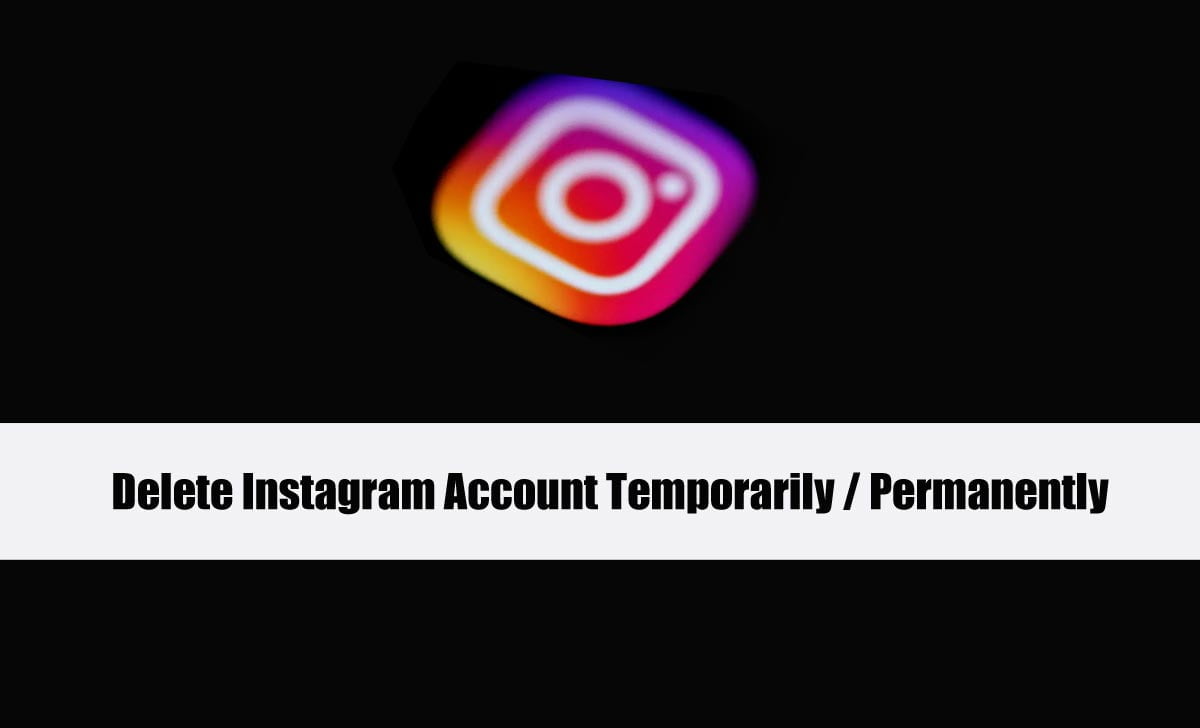
This process of deleting an Instagram Account is nowhere a recoverable process, thus if you want to get an account removed you may need to think twice and confirm, and make sure you have got the password for the Instagram Account that you want to delete from your MAC or Android, else you won’t be able to proceed further.
>>> How to Delete Spotify Account
Deleting an Instagram Account will only be done through the website page of Instagram Account and this can’t be done from your mobile application, So use your computer browser or mobile browser for this deletion process permanently as follows.
How to Delete Instagram Account
- Now visit the Instagram website using instagram.com
- Login with your credential by passing your username and password
- Go to Delete your Account page or search in Google to visit directly
- Select an option from drop down for reason of deleting Instagram
- Next pass your password as this is required to delete any account
- Then click on Permanently Delete My Account from bottom of page
- This will check your password and once confirmed, your Instagram Account will be deleted.
- Once done, you will be automatically taken to the homepage of Instagram.
In case if you’re planning to delete your Instagram Account for a time (temporarily) and will be back soon, then you can follow these steps to get the Instagram Account deleted temporarily which won’t get your data deleted on your account.
>>> How to Delete a Gmail Account
How to Delete Instagram Account Temporarily
- Visit the Instagram website page from your browser
- Login with your Instagram Account credentials to visit your page
- Click on Edit Profile option from top corner beside your username
- Here if you scroll down, you can find option for Temporarily Disable my account
- Click on this option to visit the Disable your account page
- Here selects the option form drop down as you suggest
- Next pass the password to confirm your identity as it is you
- At the end, click on Temporarily Disable Account to continue
That’s it, this option will lock your account temporarily and will keep all your data safe until your login is back, You can use the same credentials to login and your account to be unlocked automatically.
