Are you an Android or iPhone or even someone who’s using a laptop or desktop, then you might have come across different issues over the time. But one of them would be where you might have mistakenly clicked on something and it shows a popup asking to wipe data.
If you are unsure of what this means, then you should read our article below as we explain in depth what wipe data means in general and in respect to different devices.
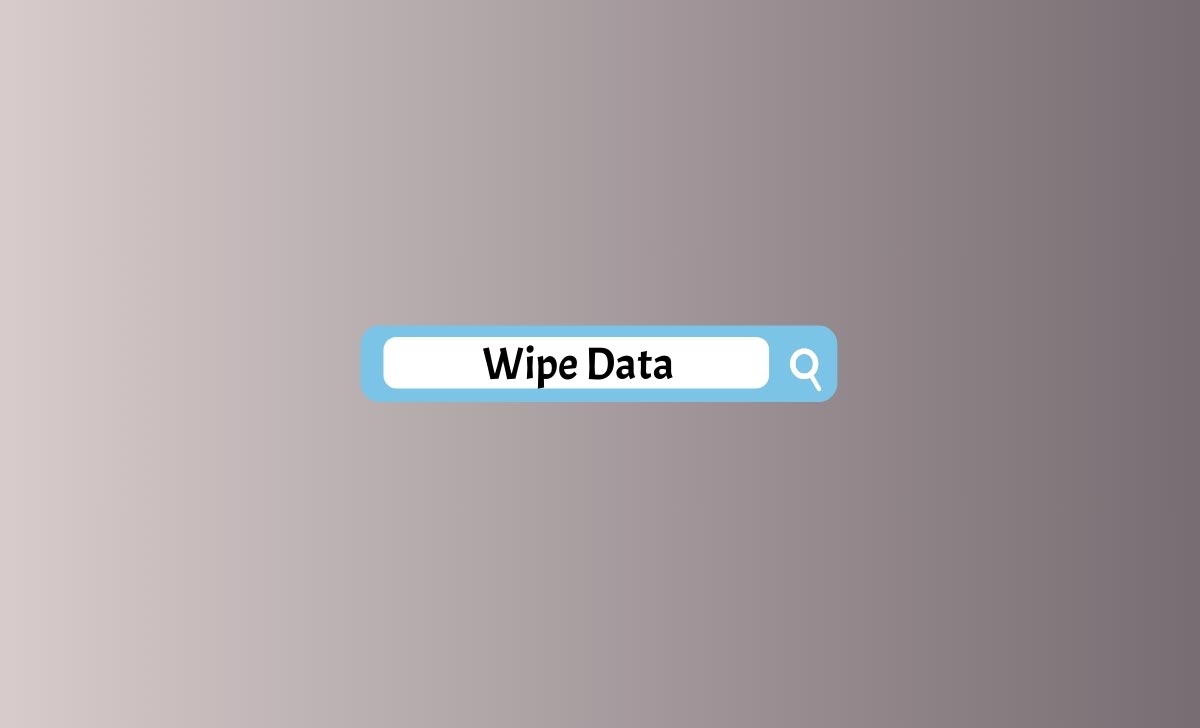
Wipe Data Means
To wipe data from a phone means to erase all of the information and settings stored on the device. This includes contacts, messages, photos, videos, and any other personal data that is stored on the phone.
When Should Someone Wipe Data from their Phone
There are a few situations in which someone may want to wipe data from their phone:
- When selling or giving away the phone: If you are selling or giving away your phone, it is important to wipe your data from it to protect your personal information.
- When returning a phone for repair: If you are returning your phone for repair, you may want to wipe your data to protect your personal information.
- When experiencing issues with the phone: If you are experiencing issues with your phone, such as slow performance or crashes, wiping the data may help resolve these issues.
- When setting up a new phone: If you are setting up a new phone, you may want to wipe the data from your old phone before transferring your data to the new phone.
- When switching to a new phone: If you are switching to a new phone, you may want to wipe the data from your old phone to ensure that your personal information is not accessible to anyone else.
What does a Data Wipe do?
Wipe data is the process of deleting all data from a device, such as a smartphone or computer. This includes any personal information, files, photos, apps, and settings.
Why would i want to wipe data from my device?
There are several reasons why you might want to wipe data means in mobile. For example, you might want to sell your device and want to erase all of your personal information before giving it to the new owner. Or, you may have experienced a problem with your device and want to start fresh by wiping the data and resetting it to factory settings.
How do i wipe data from my device?
The process for wiping data from a device will vary depending on the specific device and operating system. In general, you can usually find the option to wipe data in the device’s settings menu. It may be labeled as “factory reset,” “reset to default,” or something similar.
Is wiping data a permanent process?
It is important to note that wiping data is a permanent process and cannot be undone, so be sure to back up any important data before proceeding.
Will Wiping Data remove viruses or malware from my device?
Wiping data will not necessarily remove viruses or malware from your device. While it will delete all of the data on the device, it will not necessarily remove any malicious software that may be hiding in the device’s system files. To completely remove viruses and malware, it is recommended to use a reputable antivirus or malware removal tool.
Will Wiping data erase all of the apps on my device?
Yes, wiping data will delete all of the apps on your device. This includes both downloaded apps and any pre-installed apps that came with the device. If you want to keep certain apps, you will need to re-install them after wiping the data.
Is Wiping data same as Formatting?
Wiping data refers to deleting all the data on a device, while formatting involves deleting all the data and resetting the device’s system files.
Data Wiping Example?
A data wiping example would be formatting a hard drive on a computer to permanently erase all data and restore it to its original state. This is often done before selling or disposing of a device to ensure personal information is not accessible to others.
