What is DNS
DNS Port which abbreviated as Domain Name System used to configure and sync the Domain name from a Domain Service Provide to an IP Address of a hosting.
In order for a website hosted on the Internet and to function smoothly, there should fixed DNS and it translates the required information to the hosting, so the worldwide web can access the service as well.
In simple terms, we can consider a Domain name and let us take the example of Google.com and here the Google.com called the website full name, where the Google is only the partial domain name representing the main keyword, then .com is the domain extension and all these together form a full working Domain Name.
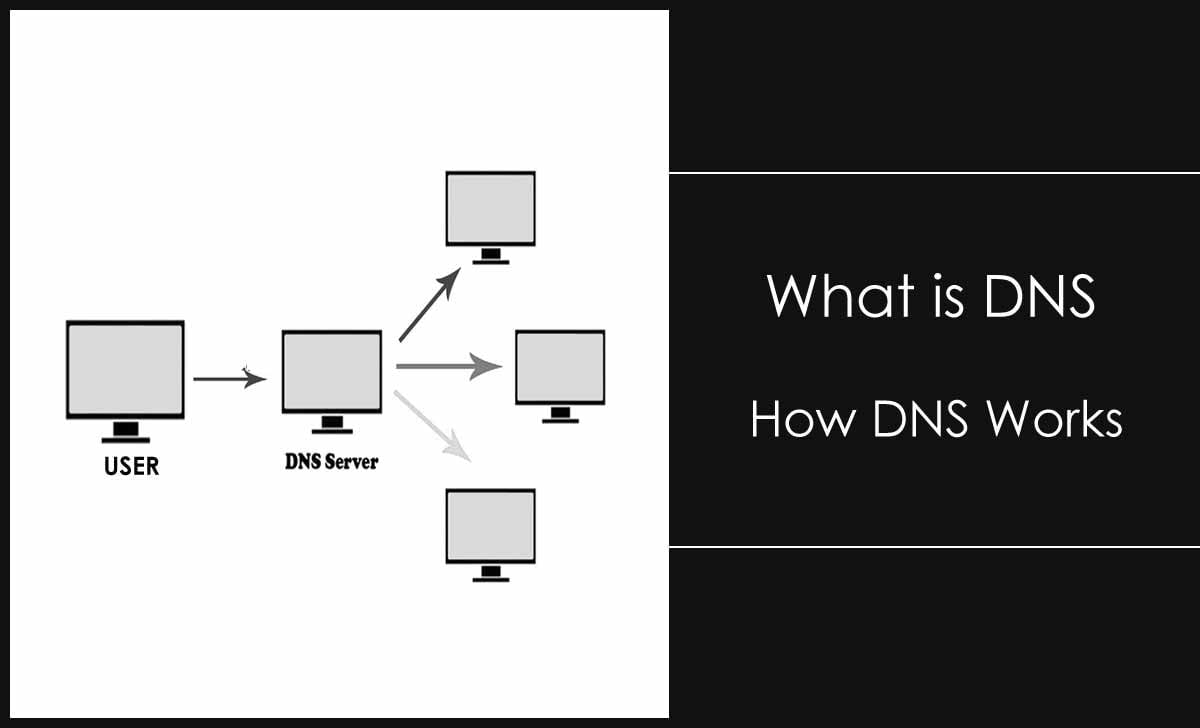
Such a Domain name associated with an IP address that is pointing towards the hosting service provider and here the IP address can either be in the form if IPv4 or IPv6 as well.
It uses TCP/IP which Transfer Control Protocol/Internet Protocol in which the IP address information syncs with the domain name. So, that all the information and the data stored on the selected IP address also shown on the domain name since they are both in sync up through TCP/IP.
What happens if DNS Ports are Wrong?
One of the major problems that any online service provider or expert can look at when DNS ports are set up wrong. Thiss would result in the website down for several hours until or unless someone brings the website up again by updating the correct DNS details.
- DNS in IP Formats
- IPv4: 192.168.1.1
- IPv6: 31. 2400:cb00:2048:1::c629:d7a2
There is a constant difference in both the formats and all the web addresses across the world and even the Digital services have now moved towards the IPv4 version usage since it is shorter and can store more value.
How Does Domain Name System (DNS) Work?
So, the Domain Name System which we already know works with the configuration of the TCP/IP a method of transferring control protocol to a certain Internet Protocol, and in basic words, Transfer Control Protocol/Internet Protocol the Data and information present transferred to an Internet Protocol and vice versa.
Please remember that when there is an active connection between Domain and IP only then TCP/IP command will function properly, and if there is a break down in the connection between Domain name and IP address then the DNS will fail to work.
The reason why DNS server implemented to ensure that every Internet IP address mapped to a certain Domain name, in our case google.com, and the reason is quite simple because people can never remember the long IPv4 or IPv6 address to access these website or services from World wide web.
To make things simpler, the usage and mapping technique derived where the Data and information transferred from the IP to the Domain name. If you want to make the DNS work, then you should have constant connection between hosting and domain name service provider via updated Domain Name servers to the hosting provider.
