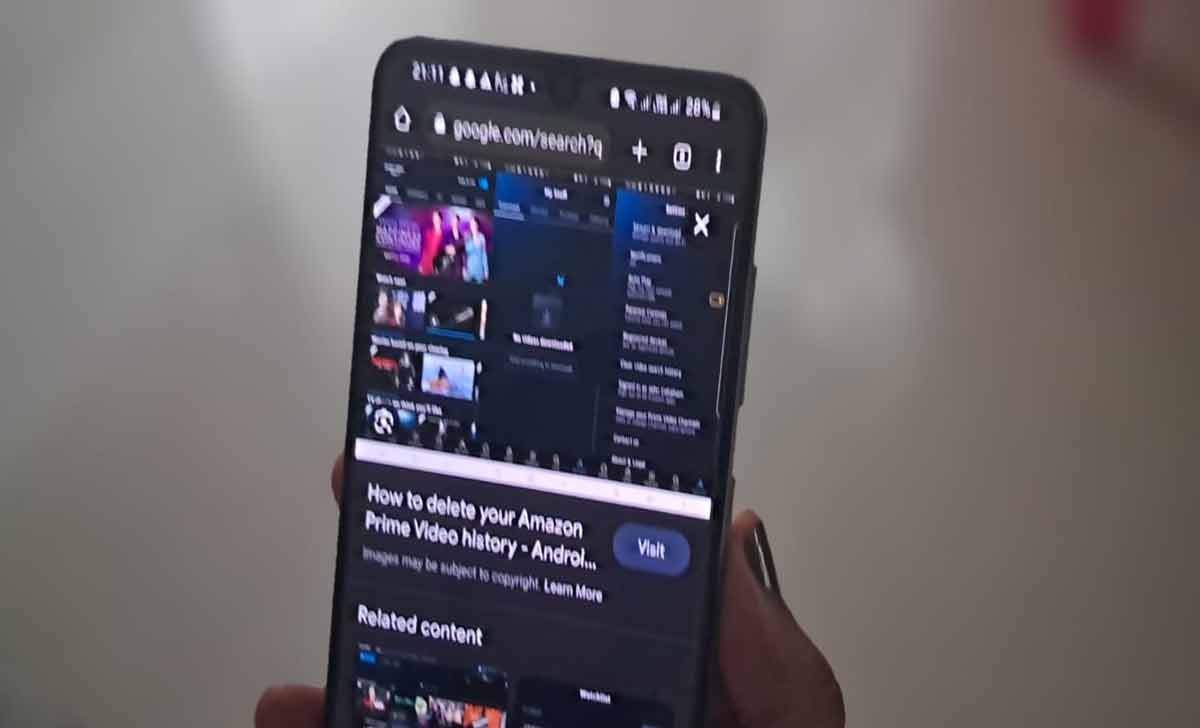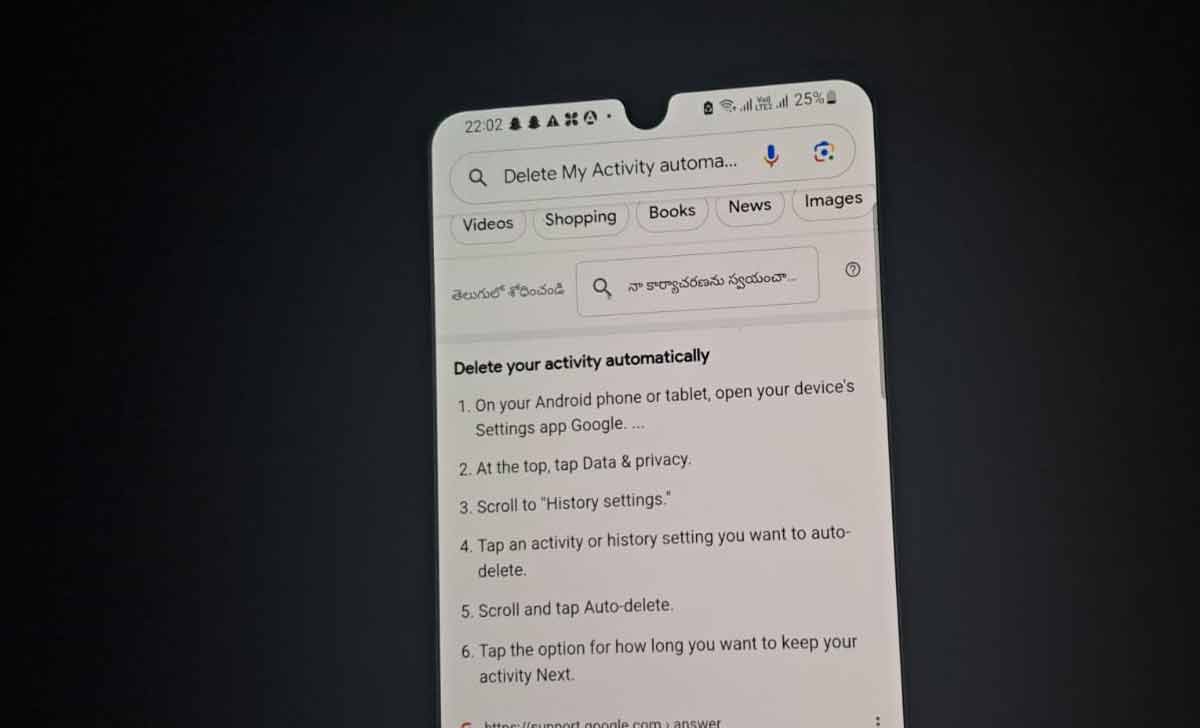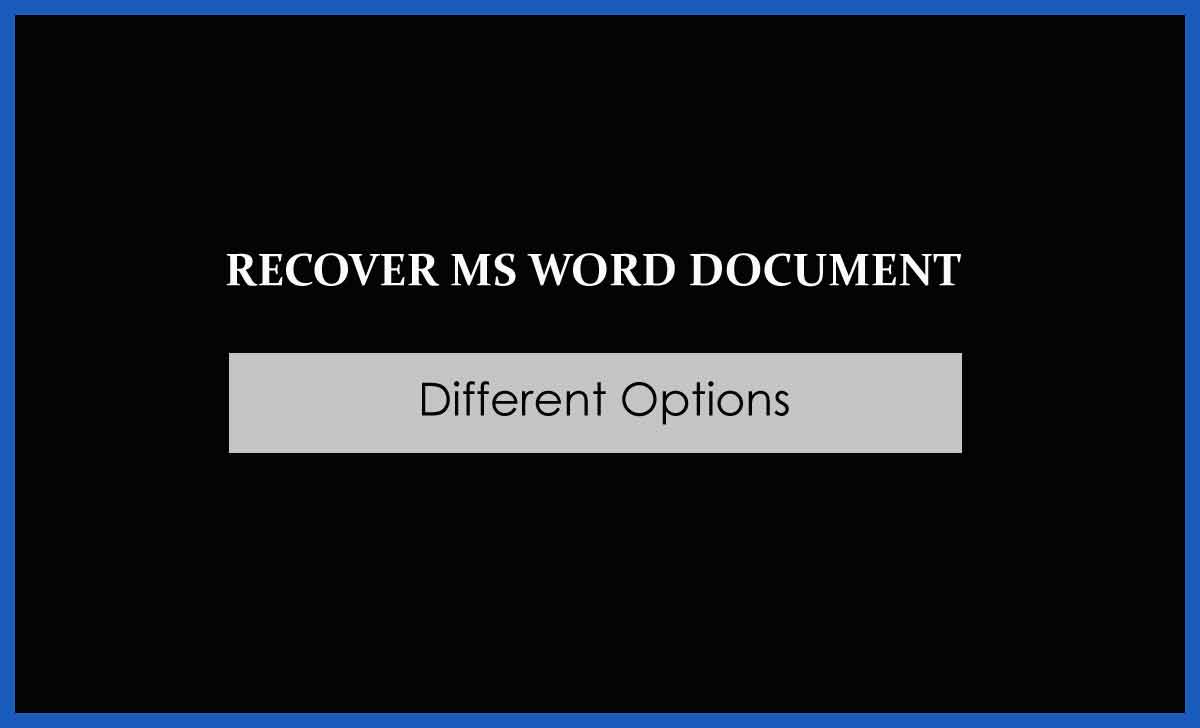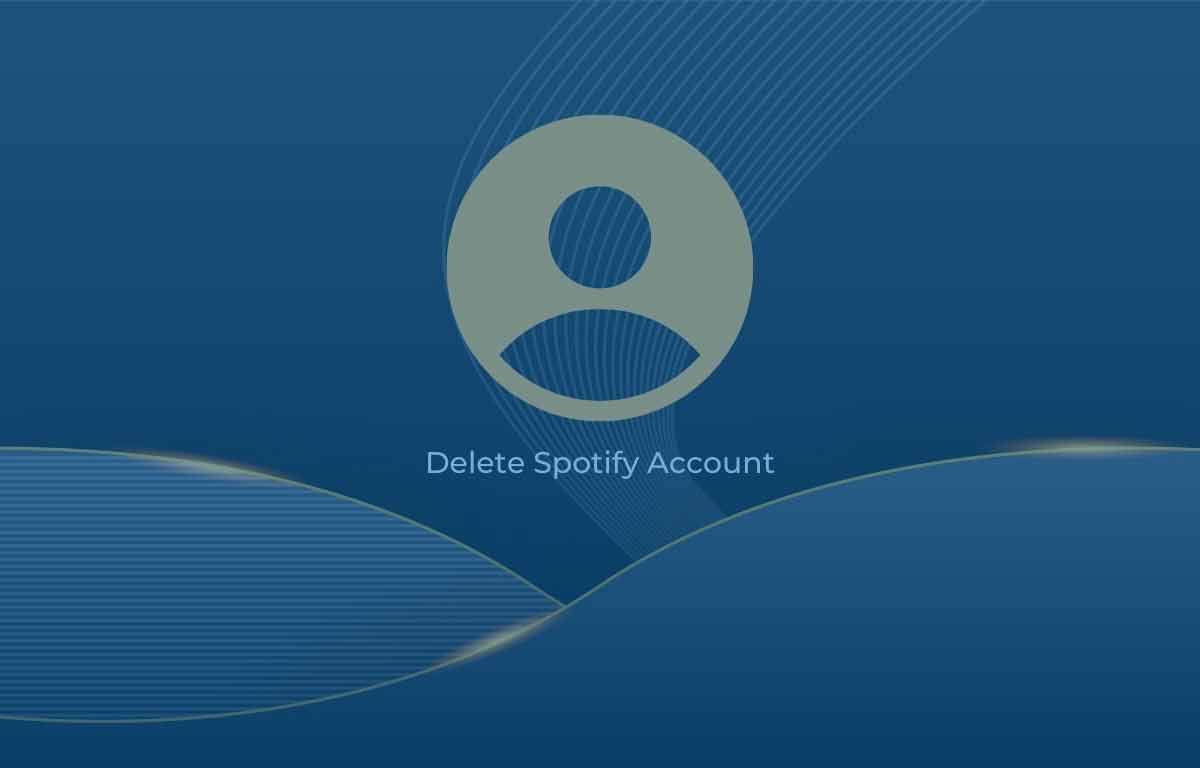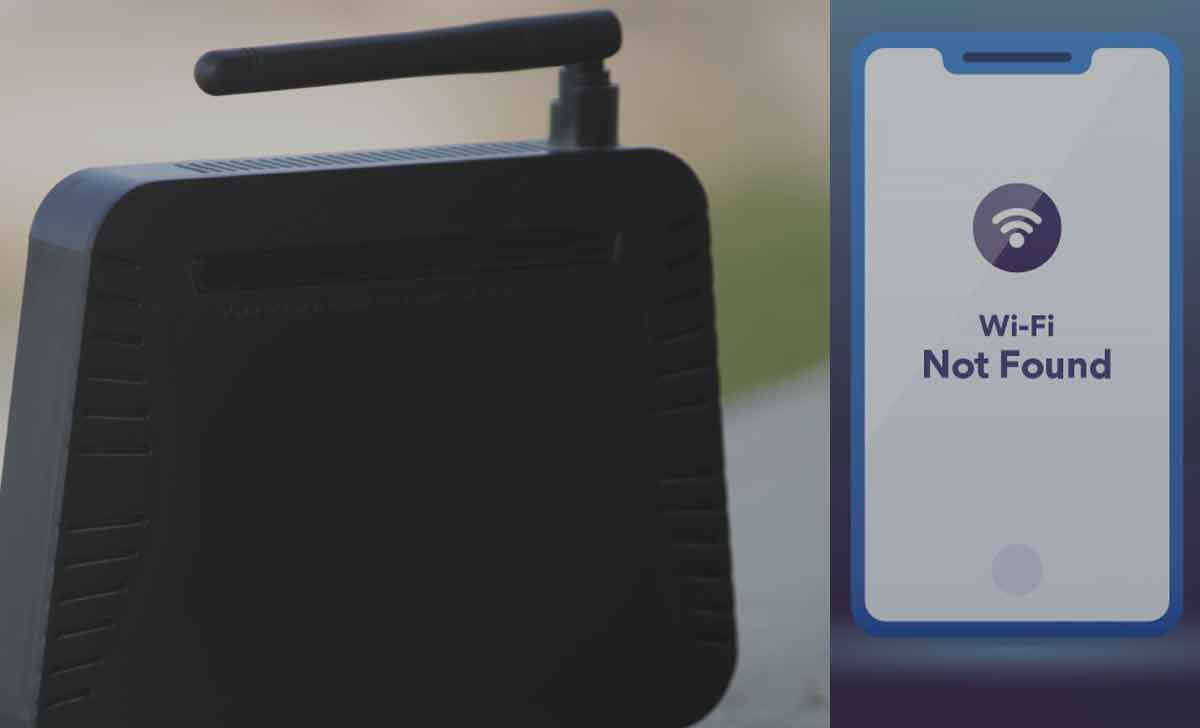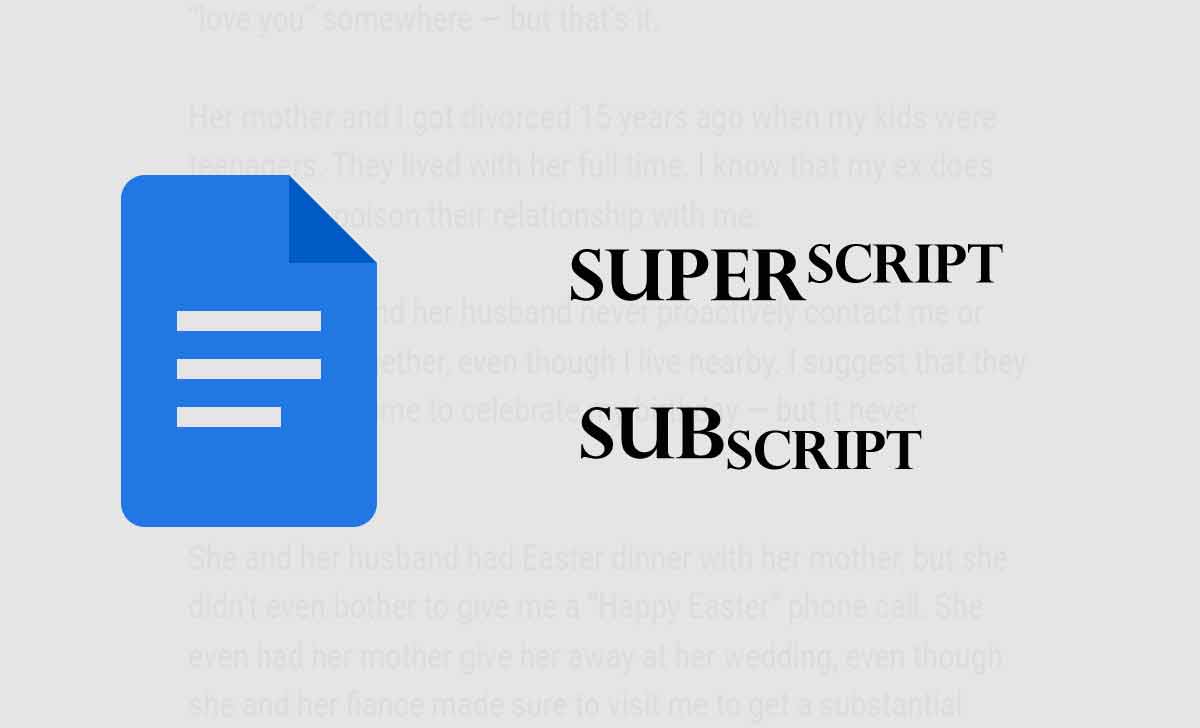How to Cancel Netflix Account Subscription Online in 3 Minutes
How to cancel Netflix free trail or premium account subscription, Can we cancel on iPhone or on TV, Whether cancelled membership in app be automatically disconnected in TV also, Does netflix membership fee will refund on cancellation, Is delete profile and subscription are different… Netflix has become one of the world’s largest streaming services. It