Knowing how many people look at your Instagram profile is the most interesting thing right? So learn How to know who viewed your Instagram Profile and videos or photos followed by Instagram analytics/insights.
How to See Who Views Your Instagram Profile
Instagram has great features and is very attractive. Many users have a special interest in using Instagram. It has a special place in the social media community right now.
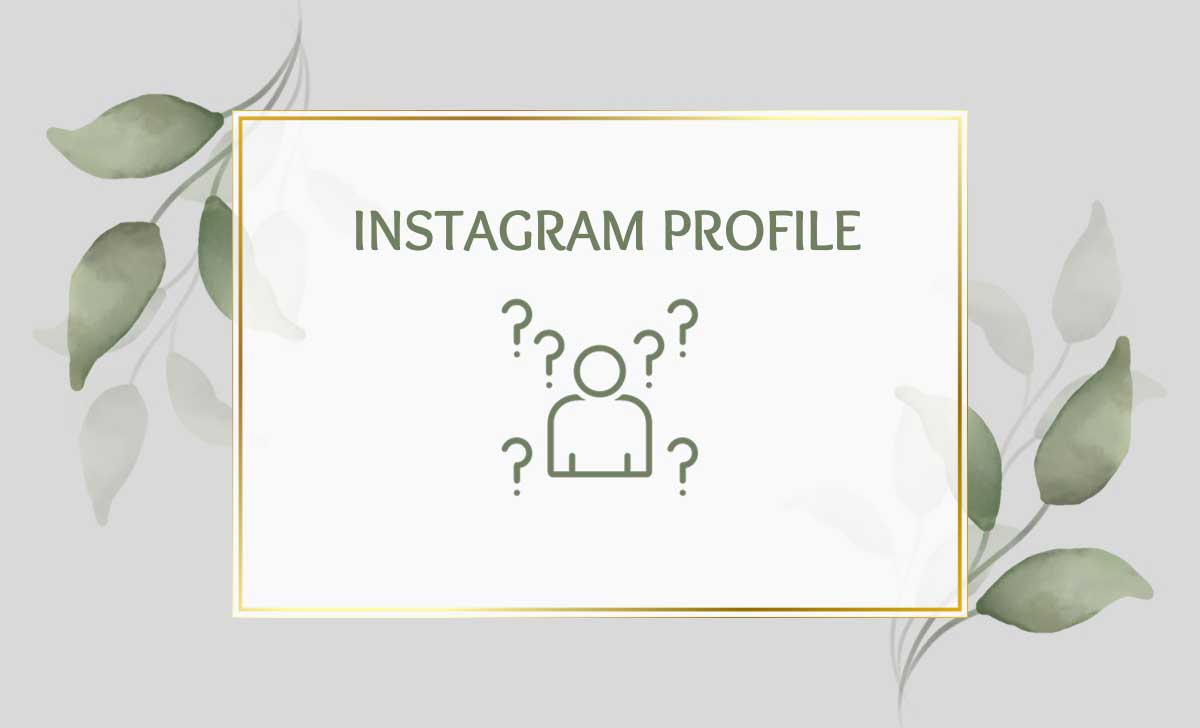
The thing is, Can You see who views Your Instagram? and how many people are viewing your Instagram profile?
The answer is There is no way to know who is viewing your profile on Instagram directly, because it is not allowed to know that way on Instagram.
You can get to know them just by opening your profile and viewing your profile and liking or commenting on your posts or pictures. Otherwise there is no way to know who is viewing your profile without liking or commenting on it.
This applies to both those who use the web to browse Instagram publicly and those who do not have accounts.
Generally profiles with a business account will specifically show the number of people who have viewed your profile in the last seven days, or the number of people who have liked your posts in their feed, if it’s your business account.
Also Read: How to Delete Instagram Account
How to Know who viewed Your Instagram Video
Can you see who views your instagram video? The answer is Yes, You can know how many people have viewed your Instagram videos.
They are slightly different from regular photo posts, which only show the likes you get. However, if you want, you can hide the number of likes on your Instagram posts from being seen.
Follow the details below to know how many people have viewed your Instagram video.
- Navigate to your Instagram profile and click on the video you want to check
- Below the video, you can see how many views your video has received.
- Tap the [X] Views option to see the total views and likes you have received.
- How many people have watched your video can be seen in the first part of the screen like below.
- Similarly, how many people have liked your video can be seen in the later part.
You won’t be able to see the names of all the viewers individually, but by scrolling, you can see the usernames of everyone who liked the video. You can use the search box at the top if you are looking for a specific person.
The number of views is only shown for all videos together. For photos, the details pane only shows a list of people who liked it.
You may also see a View Insights button below your posts if you have a professional advertising Instagram account. For videos, instead of tapping [X] Views, tap the View Insights button if you want to see more complete information about your video.
On top of the total likes, views, and comments you’ve gotten, you’ll also notice the number of shares and saves you’ve gotten.
Instagram also shows the number of new accounts a post joins and its impact on your profile through visits and new followers.
These statistics will help you run your Instagram business account efficiently.
How to See Who Views Your Instagram Photos
The same way you know who has watched your Instagram videos, you can also see the view count of your Instagram posts. For that, in this content, it has been told how to know the number of views of the videos posted on your Instagram. It is enough to fallow it
Third-Party Apps to See Your Instagram Profile Views
Since Facebook bought Instagram in 2012, unlike Facebook, third-party apps can’t tell you who’s viewing your Instagram profile, nor can they discover if someone takes a screenshot of your Instagram story.
“Any feature that advertises who has viewed your profile is illegal and needs to stop because it’s just an app that collects data for those who use it,” Heed said.
