Netflix is a popular streaming service that offers a wide variety of movies, TV shows, and original content to its subscribers. It was founded in 1997.
But it transitioned to an online streaming platform in 2007. Today, it has millions of subscribers worldwide. Here download the content or movies on Netflix by the following topics.
Netflix is an OTT platform App and popular streaming service. It has most popular movies, documentaries, original films. Netflix provides you with a download option so you can watch it for free whenever you want.
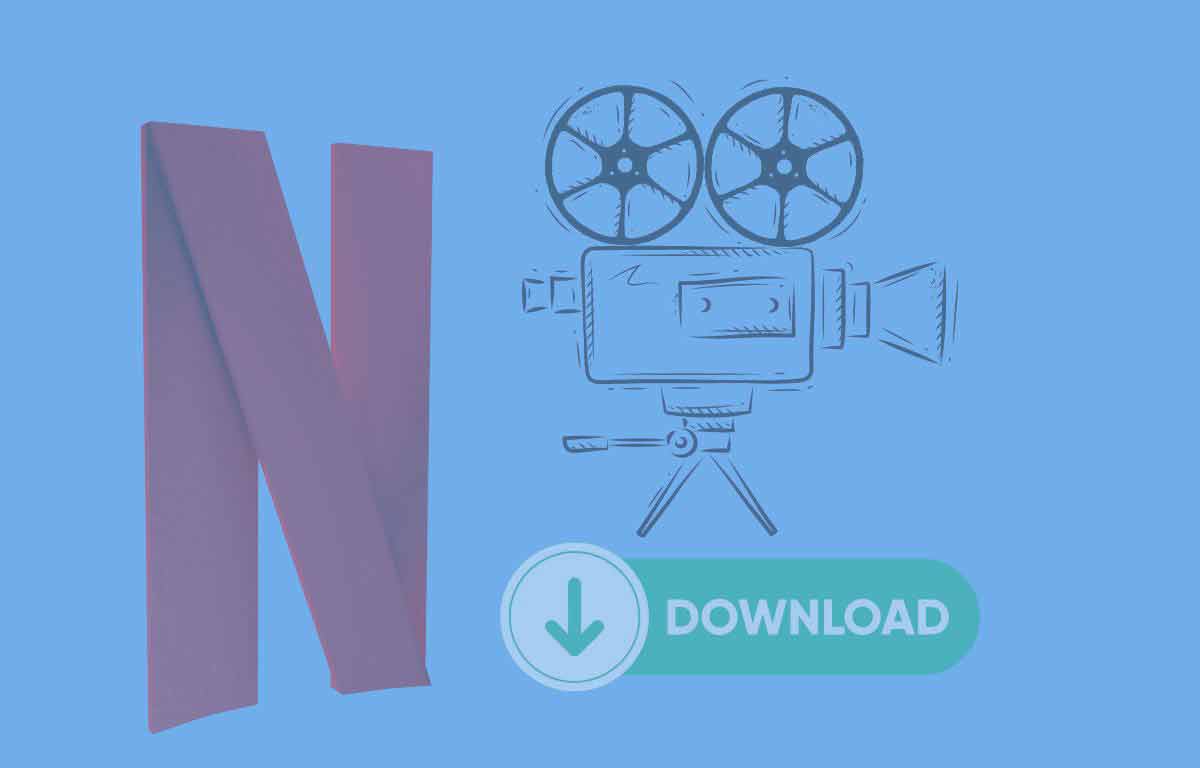
How to Download Netflix Movies on PC
Here the steps to download the movies on netflix on your pc
- First download the Netflix App from the Microsoft Store in your PC.
- Open the Netflix App and Login with your Account details.
- Then search your favourite content or movie on the search 🔍 option.
- Select your favourite content and Click on the download option.
Finally, when the Download is finished you turn off your mobile data or wifi then watch your favourite content in offine.
Download Netflix Movies on Android & iOS
Download the movies on Netflix on Android and iPhone is easy by following the below steps.
- Open the playstore in Android and open the App store in iPhone and search Netflix and install it.
- Open the App and login with your details on Netflix.
- After, then click on the search.
- Choose your favourite content or documentaries or movies.
- Then, click the download option and wait.
How Much Space Do You Need to Download Netflix Movies
The amount of space required to download movies on Netflix depends on various factors, such as the length and quality of the movie, as well as the device you’re using. Here some estimations are there
- Series
- Dark
- Each Episode Duration time – 49mins
- SD quality – 115mb
- HD quality – 267mb
- UHD quality – 510mb
- Stranger things
- Each Episode Duration time – 41mins
- SD quality – 105mb
- HD quality – 213mb
- UHD quality – 501mb
- Dark
- Movies
- 365 days
- Duration time -1hr 55mins
- SD quality – 348mb
- HD quality – 635mb
- UHD quality – 1.02gb
- F9: The fast saga
- Duration time – 2hr 22mins
- SD quality – 496mb
- HD quality – 0.9gb
- UHD quality – 3.96gb
- 365 days
As you can see from this data, the standard quality for downloading will save you a whole lot of storage space. But you think you have more space, then go to HD quality or UHD quality.
How do I change the quality on Netflix Download
To change the download quality on netflix is very easy by following the below steps
- Click on the profile in your Netflix
- Then, scroll down and and click the App settings
- Then, choose the Download video quality and change it.
Finally, look at the quality as your comfort.
Which Plan allows Netflix Download
Netflix streaming service is allows the all plans to download their favorite contents or movies. But the difference between all the plans are how many devices are allowed to download in one Netflix account. The Netflix plans are
- Mobile: ₹149 INR/month. Download on 1 phone or tablet at a time
- Basic: ₹199 INR/month. Download on 1 supported device at a time
- Standard: ₹499 INR/month. Download on 2 supported devices at a time
- Premium: ₹649 INR/month. Download on 6 supported devices at a time
How to Check Download Netflix Movies
Here checking the downloaded movies on Netflix is easy. By following these steps
- First, login in your Netflix App and find the downloads option in below.
- Click on the Downloads.
- Then, it will shown Title of the movie.
- Click on the title and see your favourite download movie
How to Delete Download Movies from Netflix
It has easy way to delete download movies from Netflix and here the following is the steps
- First, open Netflix App and login.
- Choose the downloads option and click it.
- Then click on the downloaded movie title.
- Once open the next screen press and hold the downloaded movie and it will show the delete option.
- Finally, click on the delete option and the movie will be deleted.
Can I watch Netflix on Mac?
Yes, you can watch Netflix on Mac.
Can I share my Netflix account with others?
Yes, you can share.
How to watch the series on Netflix offline?
First of all, you have to download your favorite series and then turn off your internet.
Where can I download the Netflix app?
If you use an Android mobile then go to the Play Store and type on search Netflix and install it or If you use an iPhone then go to Appstore and install it.
