Now you can make BSNL bill payment at PhonePe app to clear dues of postpaid landline, broadband, FTTH using your offers available at the moment…
Phonepe is a leading platform for digital payments, which does allow you to make BSNL bill payment at your fingertips, where the UPI connection with your Phonepe and Bank account does easily allow you to get Bills paid with a secured PIN.
There are many things, you can do with a Phonepe Application on your Android or iOS mobile, and even it is possible to check your balance from Phonepe directly which makes you pay your BSNL bill quickly.
BSNL online payment for mobile or landline can be done in one click by entering your registered mobile number or customer number in App, So, in this guide, we will show you how you can use your Phonepe app to pay for BSNL bills such as landline, broadband, and the FTTH service as well in no time.
This is kind of very easy if you have your Phonepe Application installed in your device with having it configured with your credentials. Make sure you follow these steps to make your BSNL due paid from using Phonepe.
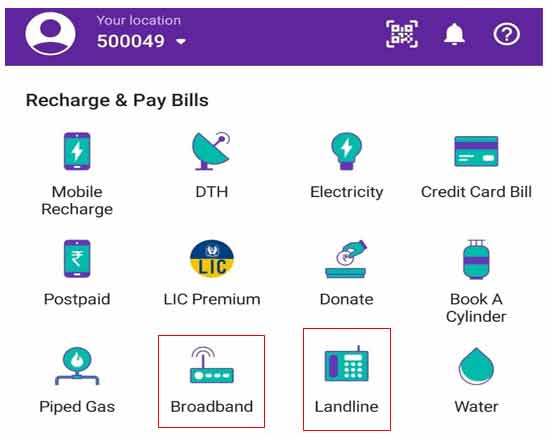
BSNL Bill Payment with PhonePe
- Launch Phonepe App by connecting internet connection in any gadget like smartphone, tab using Android, or iOS.
- Select Landline or Broadband as per the bill type based on which BSNL bill to pay
Select the service - Select BSNL
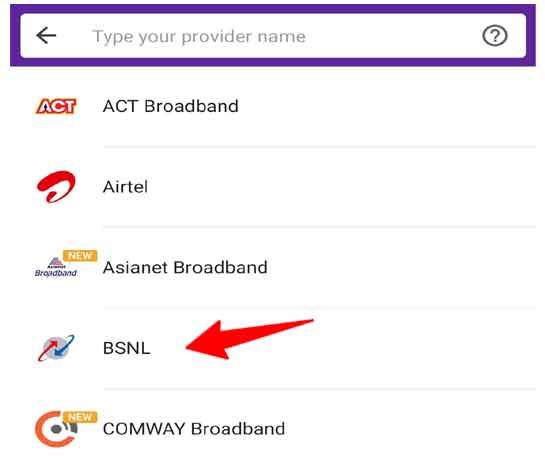
Choose Operator - Enter Account Number and Telephone Number
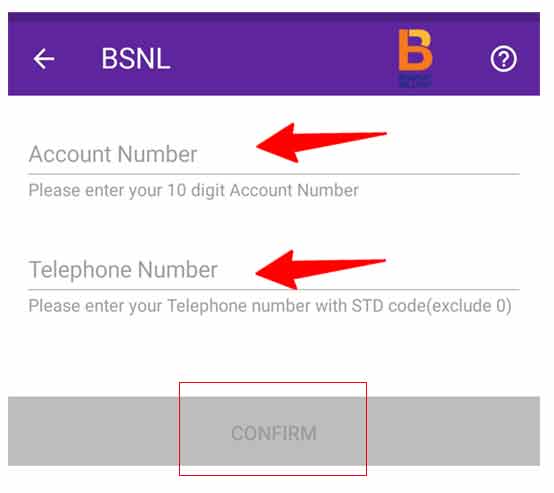
- Available in old telephone bill, and you can do this only once at the first time
- Click Confirm and it will fetch to display your dues
- Confirm your details and due that you’re going to make the payment
- Click on Pay Button to proceed for payment page
- Select your Bank and enter PIN
- Once the details are verified, money will be deducted from bank directly and completes the payment
That’s it, Phonepe does completes your payment against your BSNL postpaid bill number by clearing its due and any offers applicable will be given to you on the rewards section.
Also, note that the Phonepe is only a mobile-based app, so you are not be able to make the payment from their official website but you may use Phonepe as a payment option at payment gateway.
My Phonepe connection disconnected while Paying BSNL Bill?
This is an un-fortune situation when your payment gateway fails while making your BSNL dues cleared. In this if you have got money deducted from the Bank then you need to call Phonepe customer service and notify them of the situation. In many cases in 48 hours the money will be refunded back which can be seen in the transaction section.
Can I Pay Future Amount for BSNL from Phonepe?
Yes, this is still possible to make any future payment without getting the bill generated. In this case you will be seeing a zero in your payments page, when you fetch the details. Thus fill the amount manually and click on to Pay through Phonepe Gateway. This will be added to BSNL bill for future and you will not be needed to make any payment further.
What if my BSNL details are not clear in Phonepe?
There is no fault of Phonepe App, as it is just a payment gateway with letting your display the dues clearly. If your details of the BSNL bill are not clear, then you need to connect with BSNL customer service and let them verify the details to make it clear.
Can I Use Phonepe for BSNL Bill after using any other platform?
Yes, you can anytime start using the Phonepe Application to make the BSNL bill paid. This is still possible if you have used any other payment platform earlier and now started to use the Phonepe App.



