Do you know how to change BSNL broadband password in online for your subscribed DSL / FTTH connection, just check the website link, new portal process here and change the same for your high speed internet connection on DSL /Fiber net to avoid unauthorized wired/wireless (WiFi) usage.
ISP introduced new selfcare services in online to change the password of internet login allotted to your BSNL broadband username through registered IP at your installed location, So check the below step by step process in the link given
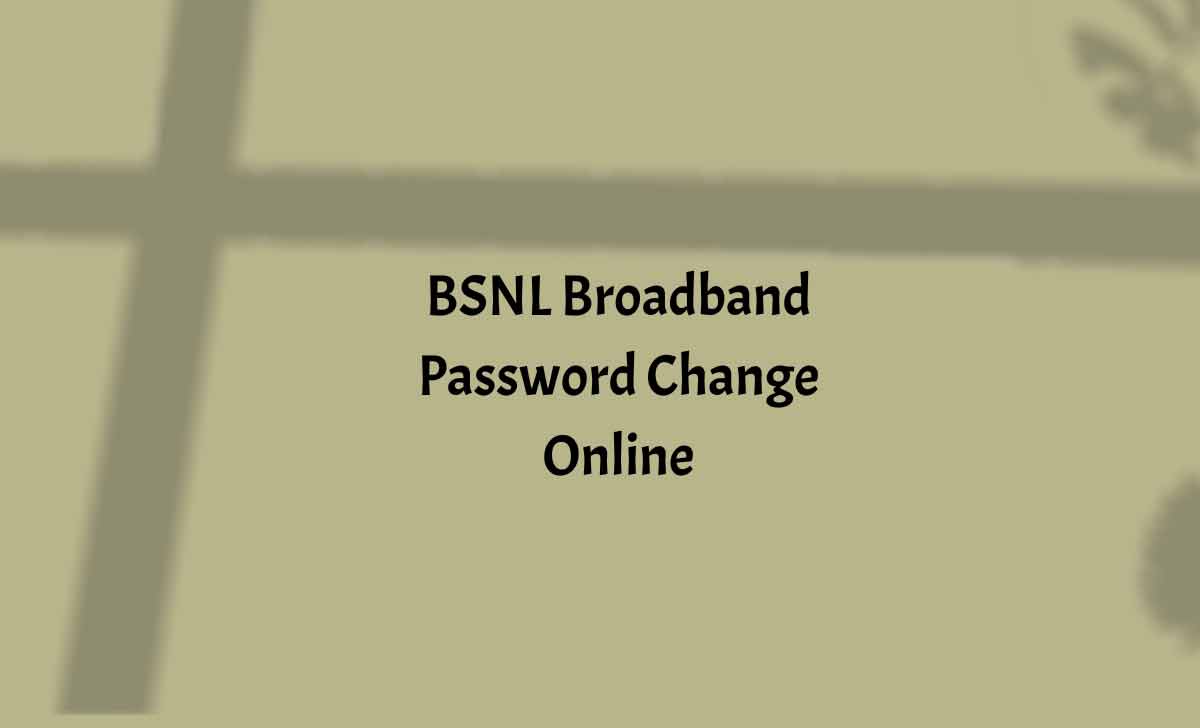
BSNL Broadband Password Change Process
Follow the simple 4 steps and change your DSL or Fiber Optic Internet broadband password online through given portal on the web.
- Browse the URL http://172.30.110.25:8090/ssssportal/
- Login with your Username and Password
- Click Password Change
- Provide Old password and New Password with Confirm Password
- Tap on Submit to change password and Check your broadband usage also if required with Know Your Usage option
What is the extension for BSNL broadband username?
- For FTTH users use the extension @ftth.bsnl.in
- DSL customers can use the extension as @bsnl.in
The above extension can use at the end of the login username (available at the telephone bill) when enters into the respective username field.
What are the other sources to obtain BSNL username?
There are mainly four sources to obtain BSNL broadband login username as follows
- Login to registered selfcare portal
- Through Telephone bill of BSNL
- Broadband Customer Care
- Approach nearest customer service center
Why we can’t change broadband login password from other location?
Due to security reasons, ISP allowed the customer to change the broadband password through registered IP address of the allotted telephone number only.
Whether we change only through registered IP or through any OTP?
At present, there is no OTP process to change BSNL broadband password of DSL / FTTH, the only process is login through registered IP address in specified online portal.




How to wifi paswrd and name change ?
Wifi ka name or password kaise change kre.