Post your complaint online regarding MTNL Triband (Broadband), Landline, FTTH service on any telecom service provided in Mumbai zone, and check the status and fault history…
The MTNL Mumbai Selfcare portal is different for the customers and any grievance register online from this region needs to attend on a priority basis. Through this portal, any MTNL Mumbai broadband or landline customer who faces issues may raise Grievance online. So find the below-given process.
MTNL Complaint Mumbai
- Open MTNL Mumbai Selfcare complaint portal at https://billcare.mtnl.net.in/frs/info/book
- Enter LandLine / Triband / FTTH Number by ignoring STD code
- Check the details to find the customer details (Customer Name)
- Select Complaint for Landline or Broadband
- Enter Mobile Number
- Select Complaint Type (Instrument Fault / Deadline / Miscellaneous)
- Click Register Complaint
- Note down the complaint number
- That’s it, MTNL Mumbai broadband grievance raised now and the team will look at earliest to resolve your query, and the service request number kept safely. So you can use it in the future to track your complaint records.
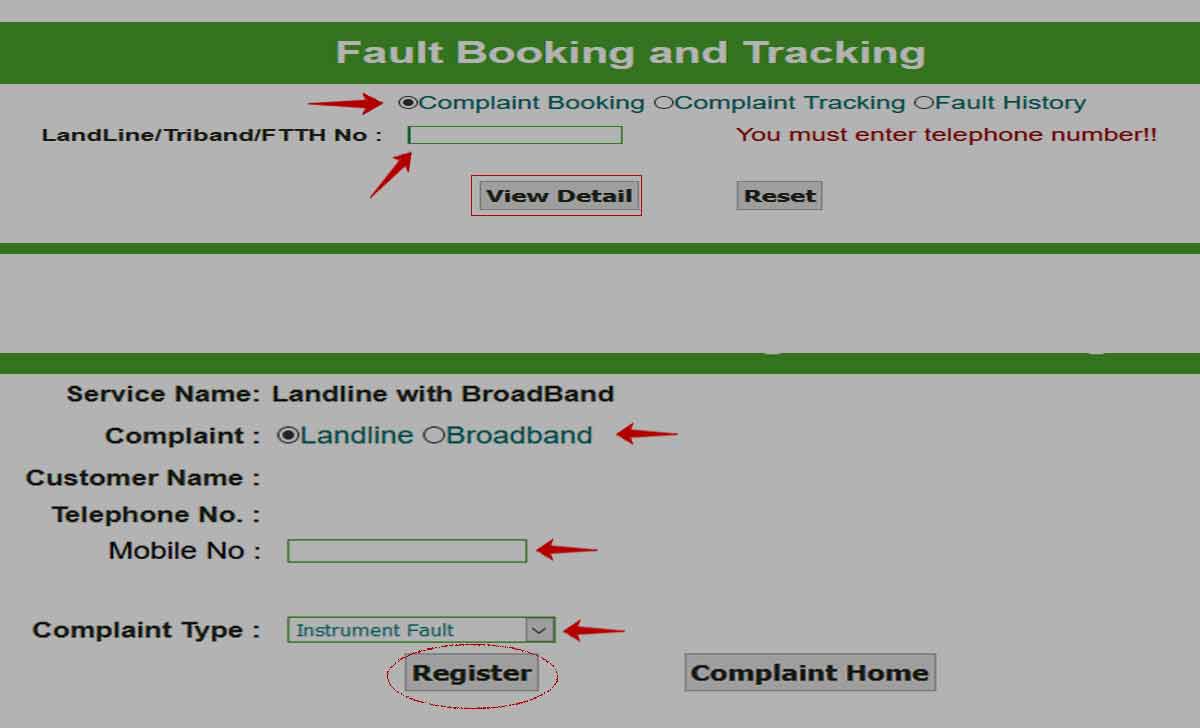
| Service Type | Customer Care Number |
|---|---|
| Only related to online bill payment | 022-22035017 |
| issues of selfcare portal | 022-22074800 |
| selfcare@ mtnl.net.in |
MTNL Grievance Tracking Online
- Browse https://billcare.mtnl.net.in/
- Click Manage
- Go to Complaints
- Click Track Complaints on Landline / Broadband
- Enter telephone without STD code
- Select Service Type
- Click Submit
- Find the status of the complaint number



