What is DNS Port, Check about how to allow DNS through a firewall and how to get DNS port number and also check whether DNS UDP 53 or TCP…
A domain name of a website is its URL address which is translated by DNS to a respective IP address, and a website or a page is searched using its DNS address or its IP address.
It is to be kept in mind that every DNS address is associated with an IP address which is either an IPv6 or IPv4, and also the TCP/IP communication protocol is based on IP address and which enables DNS addresses to interact.
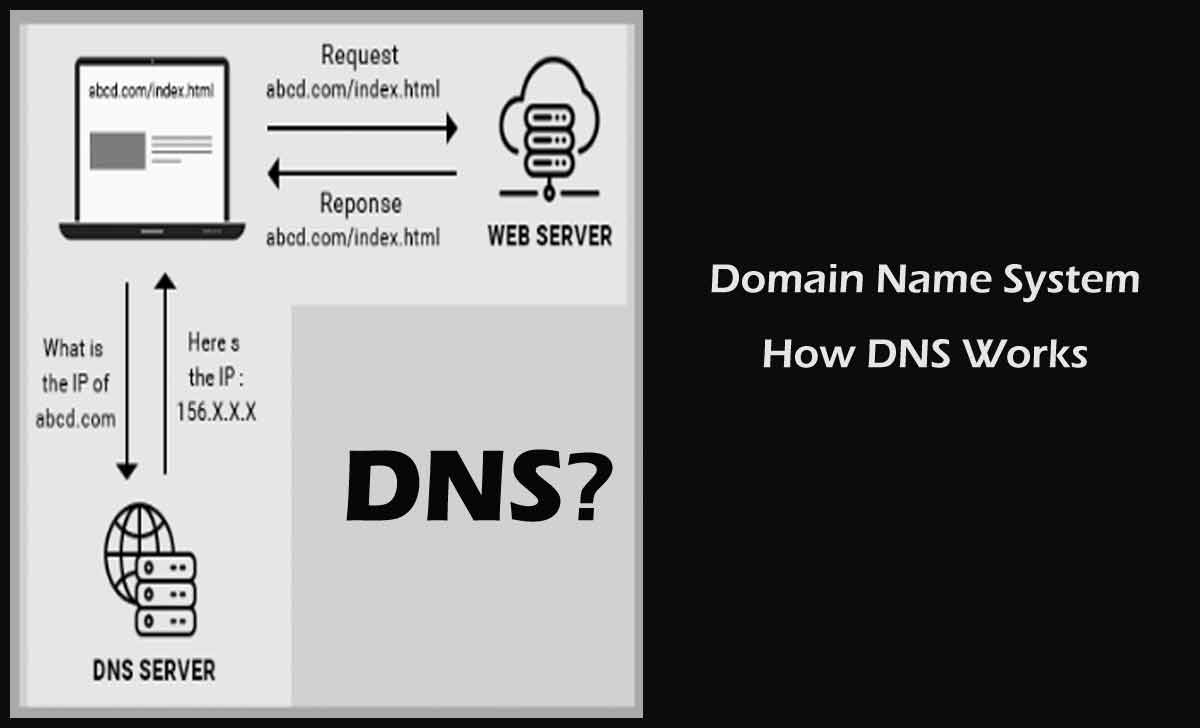
Thus here comes the use of a DNS port number which is unique for every domain server name, where Domain Name Server does consist of a server and resolver, of which server keeps the information about the DNS names with a respective address or IP, and on other hand Resolver is based on DNS Client as a software asking for server information.
DNS Port
To get a specific Domain Name and DNS port is used which interacts with the client device and communicates it to the DNS server, where the most frequently used DNS Port is UDP 53 which has a maximum size of 512 bytes query packets and which is not enough for large transmission.
Later TCP 53 is being used if the transmission bytes are increased than 512 bytes. This TCP 53 is used regularly for zone transfers.
A domain name server is pictured to help humans to eliminate the IP address rather than memorizing regularly, and thus using the domain name you can search any URL which in backwards connects to its respective IP address saved in the DNS server.
Also Read: What is DNS and How DNS Port Work
How to allow DNS Port Number through firewall
If you’re trying in an internal network, you need to allow the outbound traffic on UDP and TCP ports 53 towards a trusted DNS Server name like Google DNS IPv6 which is an external one, and if there is a firewall being managed by you, then you need to configure it to allow UDP 53 from the clients and get TCP 53 restricted from other trusted DNS servers from which you want to zone transfers.
Zone transfers are a replication of DNS records from one of the DNS servers to another which uses the TCP 53 for their communication. This is also termed as the fastest way to replicate a DNS database to another server by using the query type as AXFR.
Domain Name Server does consist of associations and mapping of IP addresses with Domain Name. it runs as if a specific DNS server doesn’t find the IP address of a domain it does ask a different DNS server to get the correct IP to Domain mapping.
Also Read: What is TTL in DNS & Best TTL Value for DNS
Is DNS UDP 53 or TCP?
Domain Name Server used the TCP port for its zone transfers and UDP port for named queries, and at the same time, UDP 53 is used to transfer small information and TCP is used to exchange large information data.
How to get DNS Port Number?
To get the DNS port number of your device, you need to enter HTTP:// in your URL bar to determine the port number, and in most of the cases the Port number will be specifically with URL link as port 5000 which is basically a DNS 53 port.



