Submit EPF nomination online at before or after marriage at unified member portal to receive benefits of EPFO India, Find about how to check your nominee name in EPF records, when you have to submit PF nomination form 11…
EPF Nomination
It is important for every person to have the nomination filled for EPF account, as this helps the money to be transferred to the nominated person in case of any happening with the original EPF member / person, and thus, it is a mandate from the EPF India (department) to provide the name of the nominated person.
Following is the detailed procedure for providing/changing the nominee for the EPF account
EPF Nomination Offline
- Form no.2 is the key form that a person needs to submit in order to file the nomination for his account. Form 2 has two parts A and B,
- Part A contains the general details for the person while part B contains the details of the nominee.
The form submitted to the employer at first and to EPFO head office or the regional office of the EPF department under which the PF member’s jurisdiction falls.
EPF Nomination Online
The earlier nomination procedure was online and required a lot of detailing by the person and was also time consuming, however the newer online procedure for nomination has simplified the whole process and saves a lot of time for the person.
Let us now look at the process of changing the EPF nomination through the online procedure:
- If you are a EPFO member, Login to EPF India unified member portal at https://unifiedportal-mem.epfindia.gov.in/memberinterface/ using the UAN number and the password.
- This will take the user to the home page of the website with various options present at the top of the page.
- The facility to change the nomination accessed under the manage tab present at the top of the screen, under this the user has the option for e-Nomination
- To update E Nomination, you must have to update your latest profile photo, then only , you may allow for EPF Online Nomination
- If not submitted nomination it shows a pop up message to file your nomination as below
- Go on Manage
- Click on E NOMINATION
- The user can see various fields such as UAN, member ID, establishment ID, name of the PF member, date of birth, name of spouse/father, relationship, date of joining, gender, marital status etc.
- All the details except the permanent address cannot edited.
- In case the marital status of the person not provided, it will display an error message and the person will not be able to move ahead, If the marital status of the person is provided, the person needs to fill all the details, Click on SAVE.
- Provide the details of the family members along with the percentage split.
- Click on the ‘SUBMIT’ button to confirm the nomination details for your EPF account and send to Employer for Approval in online.
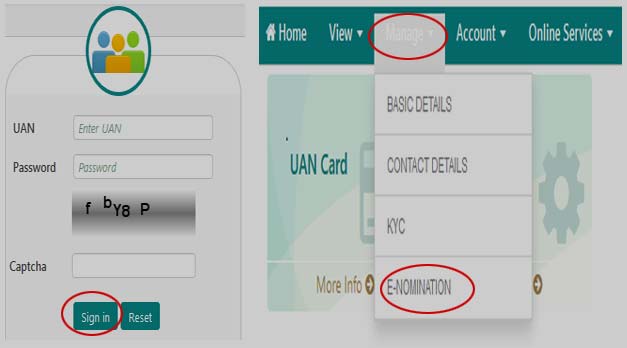
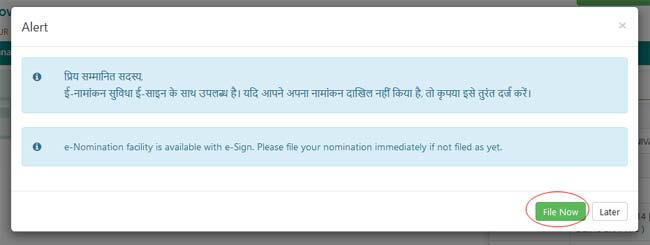
Generate PDF and take a print out of the EPF nomination page and submit to your employer after signing it to complete the online nomination, and after keen verification, the employer may approve the details in online, then it will update in all your EPF account records maintained at EPFO.
If the online nomination details not updated in records after few days also, then you may register an EPF Grievance Online to know the status and why your EPF Online nomination is pending.



