PAN India telecom provides BSNL InstaPay for Franchisee vendors to recharge their wallet instantly to avoid approaching office to recharge their wallet who use for different payments like recharge and bill payments. Let’s check more details.
If you have been using UPI and instant payment service, then you should know about BSNL Instapay which is Bharat Instapay. It was released by BSNL in collaboration with SBI for banking and payment services.
BSNL Instapay service is primarily available to Franchisee / Retailers and, Direct Selling Agents to recharge their preaid wallet who register BSNL Bharat Instapay which allows to make quick payments with UPI service that links with bank account to the instant payment service.
In this article, we will talk more about BSNL Bharat Instapay and why is it different from other UPI and instant payment services by sharing its features and uses. Along with it, we will discuss how you can log in and make payments with BSNL Bhaarat Instapay.
Note: Only the Franchisee and Direct Selling Agents will receive the app download link, which they can use to install their app and use it for payments.
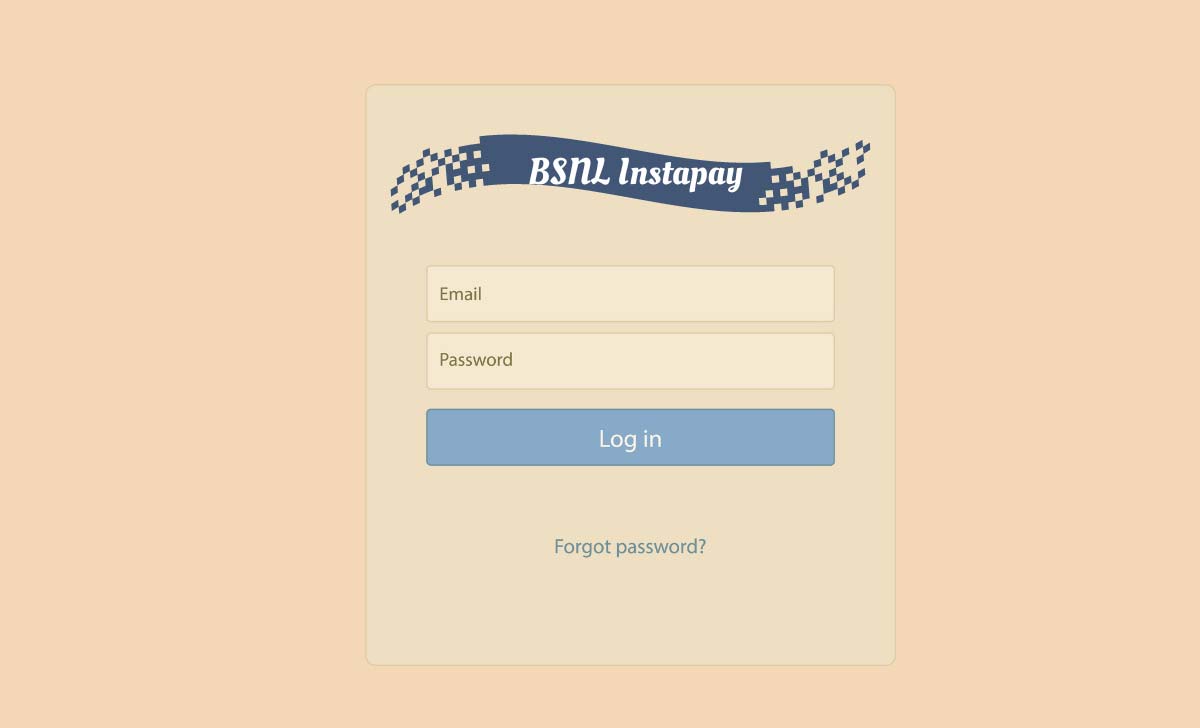
BSNL Instapay
Now before you start using BSNL Instapay, you will understand more about it from the features and benefits we have mentioned below.
Customers who need to make payments immediately can use Bharat InstaPay to make instant payments for BSNL bills and recharge services. In order to make Instant payments you either scan a QR code or make payment to an ID (VPA/UPI) that we discuss below.
Secure payment gateways are used by Bharat InstaPay to guarantee safe and secure transactions for customers. For further protection, the service also employs two-factor authentication.
To make a payment with BSNL Instapay you will first need to understand how to log in to BSNL Instapay and then learn the payment process.
Bharat Instapay Registration
- Open https://portal2.bsnl.in/instapay/
- Click Register
- Select User type as Channel Partner or Leased Circuit
- Click Proceed
- Enter ERP Customer Code (Approach your marketing incharge for code if not available)
- Provide CTOP UP Number
- Select Circle >Business Area > Channel type > Sale type
- Enter Captcha code and Submit
- Note down your Registration ID
BSNL Instapay login
Once you activated your BSNL number with the BSNL Bharat Instapay app, then you will be directly logged into the app. Please note, that you can reach out to BSNL customer care or directly register your account from https://portal2.bsnl.in/instapay/ website.
- Go to the BSNL Instapay website from here https://portal2.bsnl.in/instapay/
- Select between either Channel partner or Leased Circuit
- Next, enter your registered Email ID and Password, then click on the Login button
- Finally, you will be logged into your BSNL Instapay account.
BSNL Wallet Payment Process
Once you log in to your browser account, you can enter the payment UPI address and complete the transaction using one of their multiple payment options.
Multiple Payment Options: Customers have the freedom to select the payment mode that best suits them thanks to the variety of payment choices offered by BSNL Bharat InstaPay, including UPI, debit card, online banking, QR code, and the Bharat InstaPay app.
Can I scan QR codes with BSNL Instapay?
Yes, you can use the QR code scan option on the app to scan any QR codes with BSNL Instapay and make the payment.
How to check Transaction History on BSNL Bharat Instpay?
Customers of Bharat InstaPay have access to a transaction history that enables them to monitor their payments and recharge activities.
Can I contact BSNL Instapay customer care anytime?
Customers can recharge their accounts and make payments with Bharat InstaPay at any time of the day or night because it is available around the clock.



