Simple steps identified for how to recall an email in outlook, Just check 7 points for the option of recall when a wrong mail has been sent in Outlook…
Outlook Email is the most widely used email service at the professional level. There are multiple options which Outlook Email provides to its users, along with enabling various applications of Excel, Words, Teams and others to use.
The Outlook user can access multiple options while sending the mails and even while setting any meeting in the outlook calendar. If an email is sent from Outlook Email, which was wrongly sent then the user can make use of the Recall Option to retrieve it instantly. This option is available to use but has to be used very quickly when a wrong mail has been sent in Outlook.
Are you searching to find the way to recall email Outlook which was sent recently, then you can use the below option to get the mail received along with confirmation mail in your inbox.
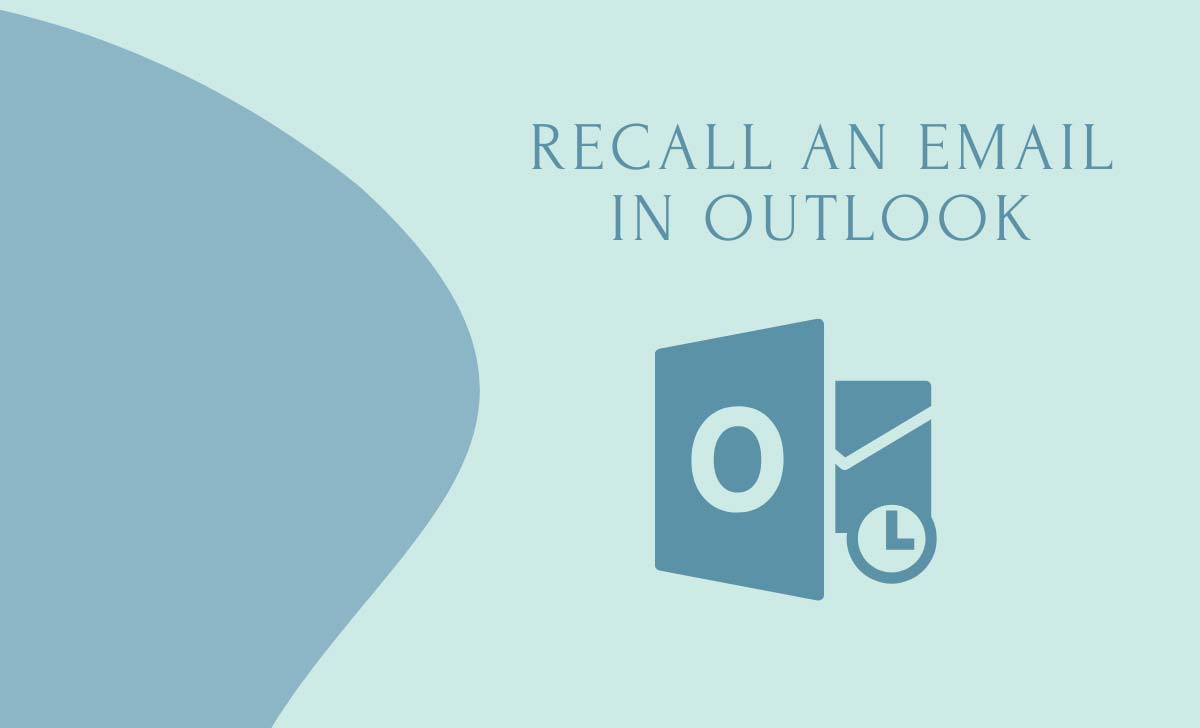
How to Recall an Email in Outlook
- Open the Outlook Email box with your Outlook Credentials
- Now select Sent Item folder from the left side of options
- Now double click or select to open the message in new window
- Here click on File then go to click on Info option to find Recall
- Tap on Resend & Recall this message and select the option
- Now select to tell me if recall succeeds or fail for recipient
- Now click on Ok button and wait for next emails
Also Read: How to Add Signature in Outlook
Why can’t mail be recalled from Outlook Email?
The Outlook Email which is sent can’t be recalled if the recipient uses a POP3, IMAP or does have the outlook in a different exchange server. To recall the Outlook Email, the mailer should be in the same server and as well the outlook exchange connection to be active at that instant.
How to Recall an Outlook Email without Knowing the Recipients?
There is an option which has to be opted when the recall option is selected to recall the Outlook Email. Users can have to explicitly select No, at the option alongside to check the recipient will never know that the email has been recalled.
How soon can an Outlook Email be recalled?
The email can be recalled anytime if it has not been read by the recipient. The Outlook Email if opened and read by the recipient, then recalling the email form the recipient or trying to replace it will not make any sense.
