Internet is a must in every household, small business, institutions, enterprises and companies of all sizes as well. If you are looking to get a good Internet or WiFi broadband connection, then JioNet has been growing as well which might be good for you for better connection with good plans and reasonable costs as well.
In this guide we will first walk you through more about JioNet WiFi Hotspots, the plans you can choose between and then also run you through the steps needed to register JioNet WiFi for yourself or someone.
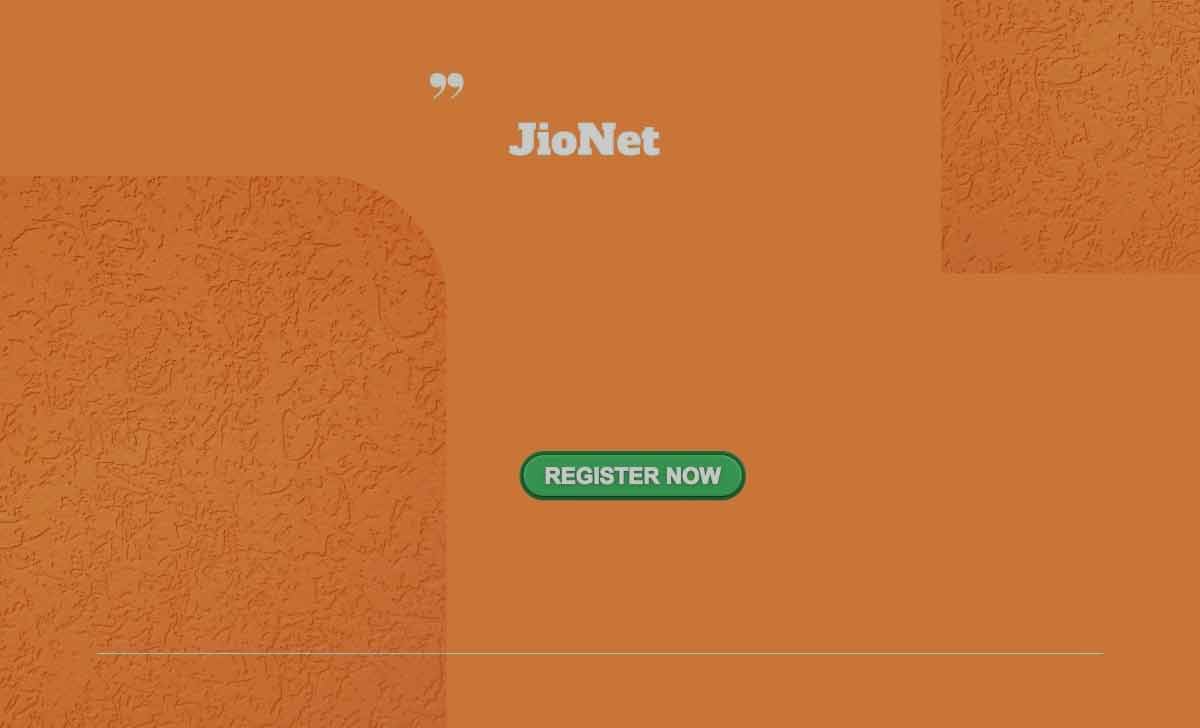
JioNet
JioNet is a network of WiFi hotspots provided by Reliance Jio Infocomm, a telecommunications company in India. JioNet offers high-speed internet access to its users through these WiFi hotspots, which can be found in various locations such as malls, cafes, airports, and universities.
Users can access the JioNet WiFi hotspots by purchasing a plan and then logging in using their mobile number and the password provided in the confirmation SMS. Once logged in, users can access the internet at high speeds for the duration of their plan.
JioNet WiFi Plans
So you can learn more about the different JioNet Wifi plans that are available along with details such as features, benefits, pricings and more to make a better decision on selecting the plan that you would like and need.
There are several JioNet plans available, which vary in terms of the data allowance and the validity period. Some of the plans include as follows and may check at jio.com/help
- Daily plan
- Weekly plan
- Monthly plan
- Three-month plan
- Six-month plan
- Annual plan
In addition to these plans, JioNet also offers a pay-as-you-go option, where users can purchase data packs for internet access.
How to Register for JioNet WiFi
Once you have selected a JioNet WiFi plan, you can follow the instructions below to learn the registration process. Also make sure to have your Jio SIM card in your phone and it should be activated before following the below steps.
- Connect your device to the available JioNet WiFi network.
- Open a browser and go to the JioNet homepage from on your device.
- Click on the Sign Up button.
- Enter your personal and contact information, as well as your Jio SIM number.
- Create a username and password for your JioNet account.
- Agree to the terms and conditions, and click on the Sign Up button to complete the registration process.
After completing the registration process, you will be able to log in to your JioNet account and access the Internet using the JioNet WiFi network.
Is JioNet free to use?
No, JioNet is not free to use as you need to be registered with one of their plans to be able to use JioNet WiFi Hotspots and connect to it.
Is JioNet different from JioFiber?
JioNet is the range of WiFi Hotspots that have been made available by Jio telecommunication by Reliance. Whereas Jio Fiber is their broadband internet connection service provide through fibernet which is a wired service.
