Jio data balance refers to the amount of data (in GB or MB) that is available for use on a Jio mobile network plan. It is the amount of data that a user has remaining on their plan, and it decreases as the user consumes more data.
Users can check their Jio data balance by logging into their account on the Jio website or through the Jio app. In this article, you can get to know different ways through which you can check Jio data balance with ease.
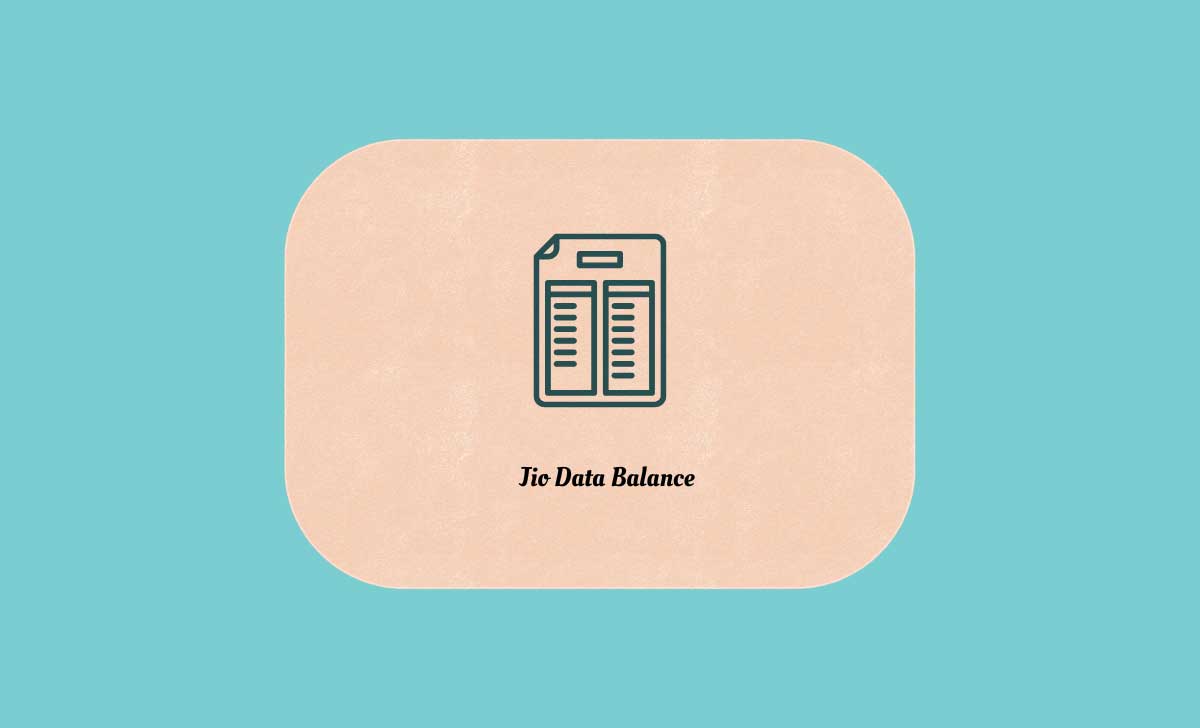
Jio Data Balance Check
There are several ways to check your Jio data balance, customers who are a part of the Jio family can use any of the below provided methods as per their convenience.
How to Check Jio Data Balance on MyJio App
To check your Jio data balance from MyJio App, you can follow these steps and quickly get the updates.
- Firstly Open the MyJio app on your phone
- Now Log in using your Jio number and password
- Then Tap the Data balance option on the home screen
- Here Your data balance and validity will be displayed on the screen
Check Jio Data Balance through SMS
To check your Jio data balance through SMS, customers have to follow these steps as listed below. These will be instant and will some time depend on your network.
- First of all Open the messaging app on your phone
- Then Type MBAL (without the quotes) and send it to 55333
- In quick time, you will receive an SMS with your current data balance
- As well the validity information will be provided in same SMS
How to Check Data Balance in Jio through Jio.com
There is also a method from Online which can also help you to get the detailed balance of your Jio Number by accessing the Jio Official website.
- Firstly Go to the official website of Jio at jio.com
- Now Log in to your Jio account using your Jio mobile number and password
- Once logged in, click on the My Account tab on the top menu
- A drop-down menu will appear. Click on the Usage Details option
- new page will open showing your current data balance and usage details
Jio Balance Check through USSD code
This is one of the traditional methods to check your net balance through Jio balance check code or USSD code. Just follow these steps and know your data balance in a pop-up message.
- In very first step Go to your phone’s dial pad and dial the code *333#
- Now Press send or call button and list of options will appear on your screen
- Select the option that says Data Balance or Check Data Balance
- The system will then display your current data balance on screen
How do I check my Jio data balance if I have exhausted my data limit?
If you have exhausted your data limit, you will not be able to access the Internet until you purchase a new data pack or recharge your account. You can check your data balance and validity by following the steps listed above.
Can I check my Jio data balance online?
Yes, you can check your Jio data balance online by logging into your account on Jio.com or by downloading the MyJio app and logging in with your Jio number.
How do I check the data balance of my JioFi device?
To check the data balance of your JioFi device, log in to the device’s web-based dashboard by entering its IP address in your web browser. The data balance and validity will be displayed on the dashboard. Alternatively, you can check your Jio data balance by following the steps listed above.