Get better internet, connectivity speed for Jio network in your mobile. Just check detailed guide for the Jio APN settings for both Android and iOS users…
Jio SIM customers either new or existing should know that Jio has default APN settings for every Jio SIM user which are essential to be selected under mobile settings and configured for better internet, connectivity and speed as well. Jio APN settings are pretty much similar to any other SIM settings for Access Point Names settings.
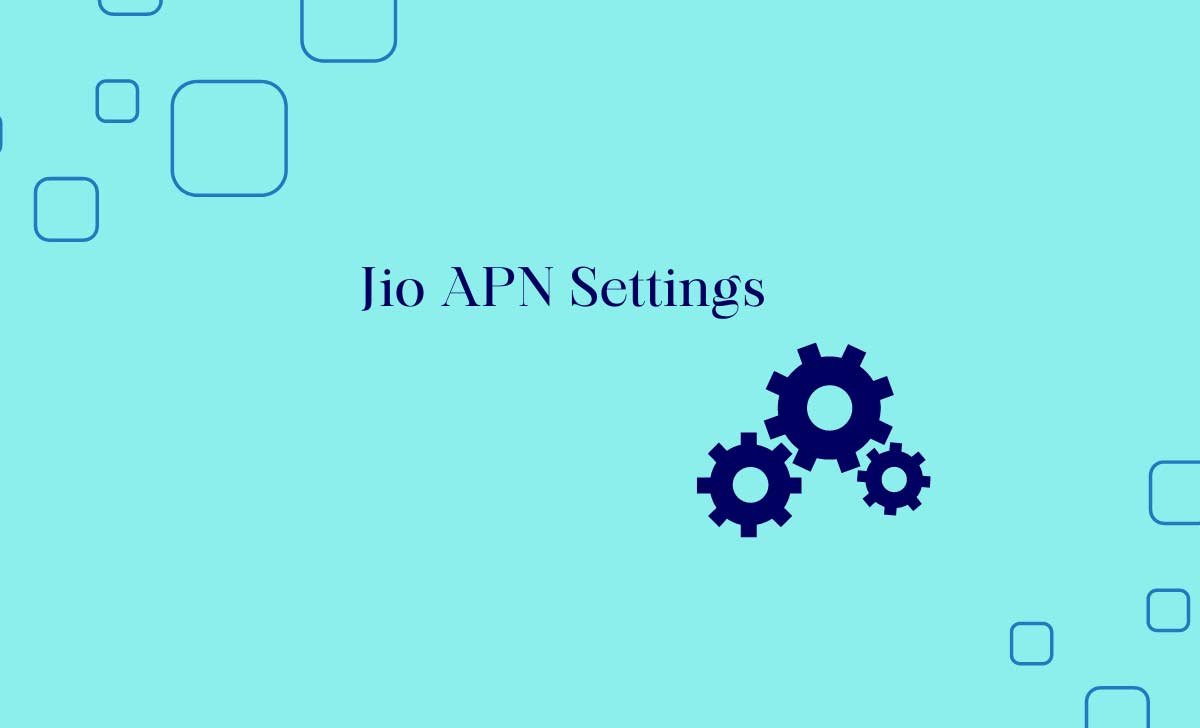
Jio APN Settings
If you are new to this, then you can follow this guide where we will discuss how you can easily change your Jio APN settings for your Jio SIM. Follow the instructions below to set up the Jio APN settings for your SIM.
JIO APN default settings reset for Android Users
Just check the given two simple process to set up your Jio APN settings for your Jio sim.
- Open your phone and click on settings
- click on SIM cards & mobile networks
- Choose your preferred SIM and click on it
- Tap on Access Point Names and click on Reset to Default
Jio APN Setting for Android Users
- Go to your Phone and click on settings
- Click on Wireless & Network
- Tap on Add new APN
- Enter Name field
- Provide JioNet
- Click on ok to save
- Apply the APN settings
JIO APN for iOS Users
Most of the iOS devices automatically detect APN settings for SIMs. In case if you do not see your APN settings, then simply restart your device or else remove your SIM and attach it back and then restart your device again and this will automatically detect and configure the JioNet APN settings on your iOS device.
Jio APN
We, learn that APN stands for Access Point Names which are the default SIM service provided network access point names that once configured help you access their default internet with better connectivity and speed. The allotted JIO APN setting for faster internet is JIONET and this has to be reset or entered manually.
Which APN type is best for Jio?
Access Point Names i.e APN should always be default for Jio APN settings. While the protocol selected should be IPv4/IPv6.
What is the Jio SIM APN?
The name of the Jio SIM APN name is Jionet which is the default APN settings for Jio SIMs.
How do I get Jio configuration settings?
You can reset the Access Point Names as set the APN to default or else configure a new APN with name as JioNet and click ok to apply the APN settings.
How can I fix my Jio internet speed?
nce you have configured the Jio APN settings to JioNet then you should be able to access Jio internet speed at high speed.