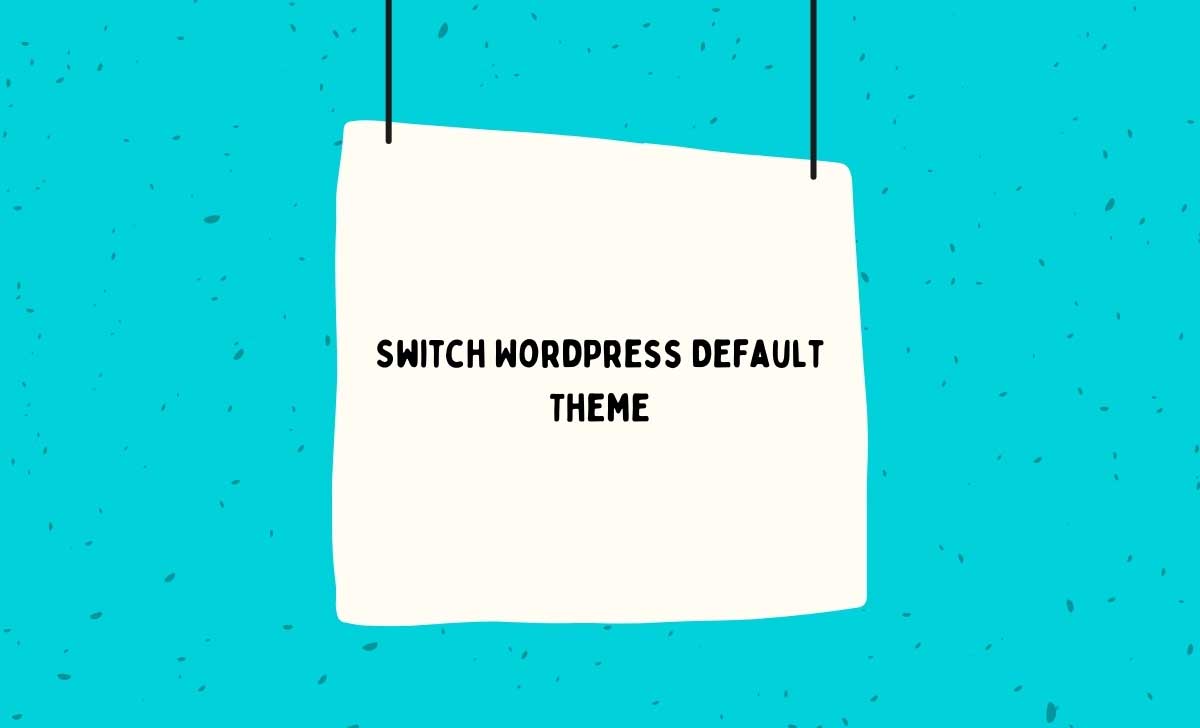How to Switch WordPress Default Theme by Admin / Manually
WordPress is a customizable platform that allows users to build the website of their choice. To help the new user the WordPress default theme which is enough for a basic development of the website. Users can access the theme and different options of plugins to apply to their website. In any case if the WordPress