If you are a Jio customer, you might sometimes forget your number in case you have multiple phone numbers. And in case if the number was recently registered then you might not be totally aware as to what your Jio SIM number is as well.
Checking the Jio number allows them to confirm which number is being used and it can be used for different reasons such as billing verification, OTP verification, while updating contact information or in order to track phone usage and even to track the phone.
Through this article, we will help you understand how you can check your Jio number through different methods.
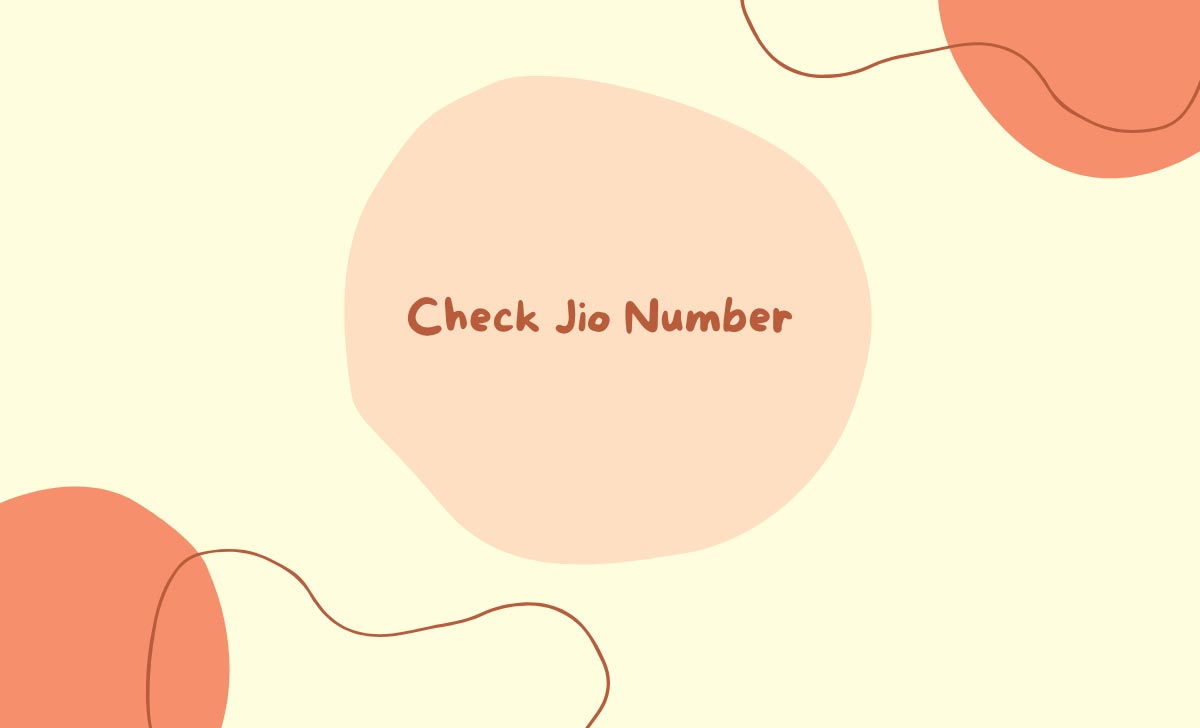
How to Check Jio Number
If you have already inserted the Jio SIM in your Smartphone or mobile phone, then you can follow the below steps to learn how you can check your Jio Number.
Call Someone from your Smartphone with Jio SIM in it
If you have already inserted your Jio SIM in your Smartphone, then simply call someone and you can see on the other person’s phone whom you have called and check the mobile number of your Jio registered SIM.
Jio Number Check Code
You can Dial *1# from your Jio SIM. and this will display your Jio number on the screen of your phone.
How to Know my Jio Number on Jio App or Jio Website
- Go to the Jio app and select the My Account option. Your Jio number will be displayed on this screen.
- If you have an account on the Jio website, you can log in and check your Jio number under the My Account section.
Can I call the customer number to check the Jio Number?
Yes, you may call the Jio customer care number (198 or 199) and ask the customer care representative for your Jio number.
How to check the Jio number if Jio SIM number is lost?
If you have lost your SIM card, you can visit a Jio store and provide your identification proof to get your Jio number.