Disable laptop Keyboard and learn how to make use of external keyboard for your laptop. This article shed some light on how to disable the laptop keyboard in windows 10 and Ubuntu…
It happens many times that you want to use your external keyboard but struggle to have the enabled keys of your laptop. Unlike in desktop it is not a physical cord that you can unplug in order to disable the keyboard. Another way to disable the cordless keyboard by toggle off the Bluetooth on computer to disconnect the keyboard.
Where as in laptop the keyboard comes as in-built with the device. In any circumstances you’re free to go ahead and disable the Laptop Keyboard and start using your external one.
Suppose, your Laptop keyboard keys might have damaged and to get that resolved you get an external keyboard. In such cases, it is always advised to disable the built-in keyboard and use the external keyboard. When you use an external one this might give a reliable performance and decrease load on your Laptop. You can connect an USB wired or wireless keyboard of any brand, as every setup does work with a Laptop.
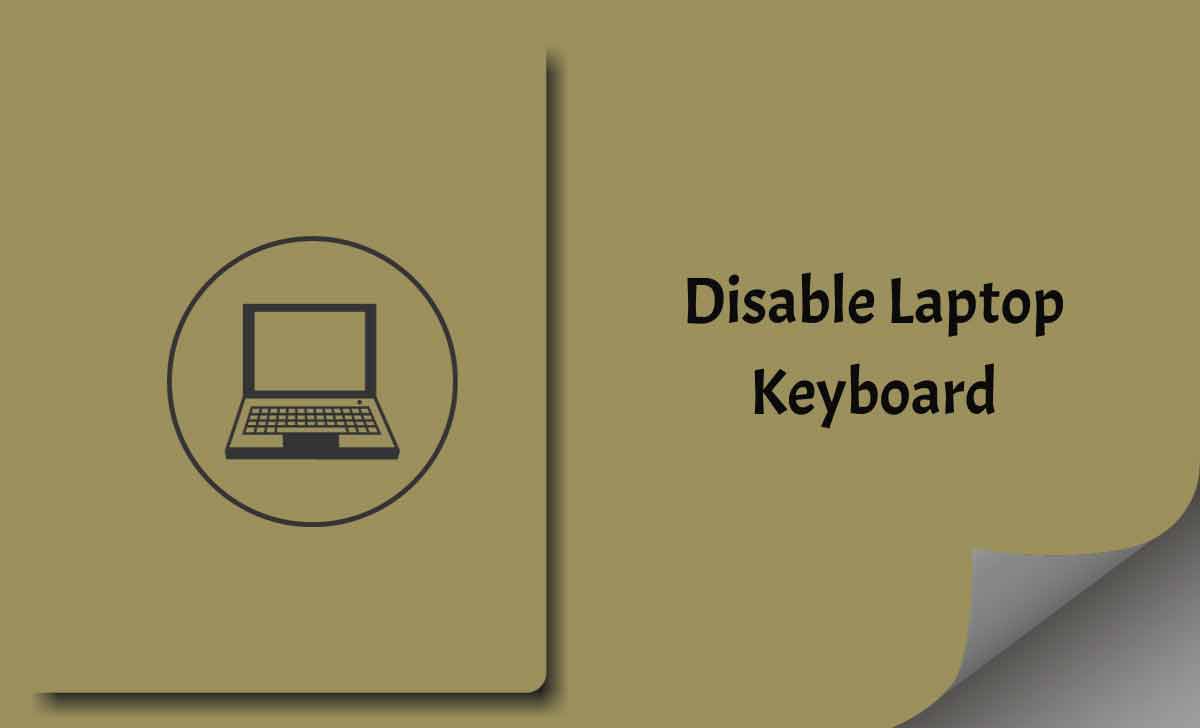
How to Disabled Laptop Keyboard in Windows
Get to know how to disabled your Laptop inbuilt keyboard while trying to connect an external one. Make sure you use this process when you have your external Keyboard ready and connected to your Laptop.
- Launch Windows
- Now connect your external Keyboard and let its lights blinks
- Go to Windows > Device Manager
- Device Manager > Keyboards > Update drivers
- Now click on Update driver and then wait for an pop-up to be loaded
Select ‘Browse my computer for driver software’ and wait
Now pick an location and in next box uncheck the Compatible hardware - Select the driver of your connected Keyboard from the list and click on update
That’s it! the driver for your newly added Keyboard is ready to use and this is ready once you restart your device. Now , the Keyboard attached externally will connect to the screen. And, the inbuilt keyboard disabled until you enable it again.
How to Disable Laptop Keyboard in Ubuntu:
As the options to disabled the Keyboard are different with respect to the operating system, we here bring you the process to disable the Keyboard of laptop from your Ubuntu OS.
- Open your laptop with Ubuntu OS and connect with external Keyboard
- Now press Ctrl+Alt+T to open the Terminal box to enter commands
- Enter ‘xinput -list’ to display the input devices connected to laptop
- Note the ID number of Keyboard with an name ‘AT’
- Now enter ‘xinput foat ‘ID’’ to disable the Keyboard which is inbuilt
Make sure you enter the ID correctly, else anything else running in your laptop may disabled. In this way, the laptop in-built Keyboard disabled. The external keyboard is ready automatically, the primary source to enter your keys.
Can Keyboard be enabled again automatically?
If you disconnect your external keyboard attached and feel that inbuilt keyboard does get connected automatically. Then it is not, you need to manually go to respective settings and enable the keyboard that was disabled to connect to your external.
Is there a way to lock a few Keys in the Laptop Keyboard?
There is no way to lock selecting Keys in the Laptop keyboard, as the whole keyboard can be disabled by using the inbuilt function. Only the number option with Nums Lock can be disabled but there is no way to lock selected keys in Keyboard.
Can I still use the touchpad on my laptop after Keyboard is disabled?
Yes, the touchpad is a different software and it is nowhere related to the laptop keyboard. Thus your mouse touchpad or laptop will not be affected anywhere if the keyboard is disabled to connect an external one. The option to disable or enable the touchpad is different and can be found from the settings menu.
You can refer to Microsoft website for more details on disabling keyboard on windows.