Install CSIPSimple App on your Android or iPhone with new configuration for BSNL Wings service to enjoy unlimited free call within India or Abroad, Here we can guide you about how to install / configure the settings of BSNL Wings IP telephone in CSIPSimple Application…
Several SIP soft clients are available for free download to use IP telephone service, now here we will guide about how to configure BSNL Wings IP telephone service in CSIPSimple App to enjoy free VOIP calling.
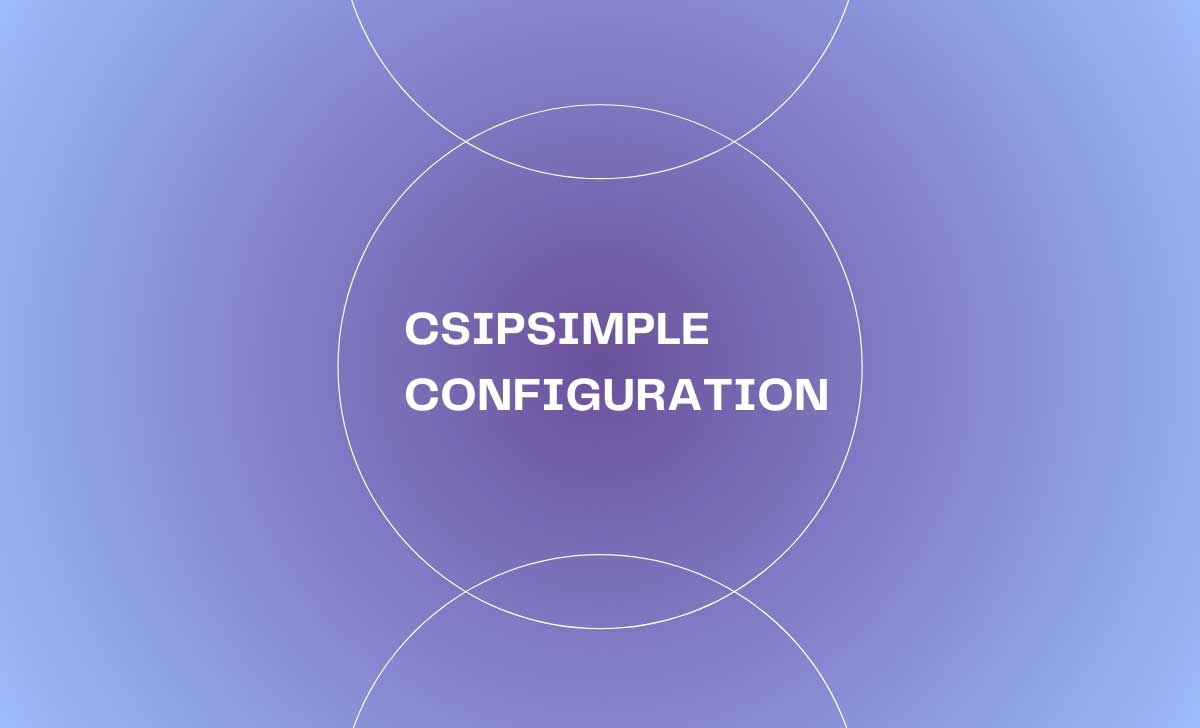
Configure Wings Service in CSIPSimple App like this
Here we present, how to download and install the CSIPSimple SIP application for Android with simple configuration steps to use in BSNL Wings service
- Open Play store in Android device and search for CSIPSimple client
- Download and Install CSIPSimple client accept all device app history, contacts, identity etc, then CSipSimple icon will add in your home page and the APP is available in list of applications
- Open your CSIPSimple client
- Click on Add account
- Select Option 2 Generic Wizards
- Click on Advanced Set the Server (domain), username, password given
- Click Save
- Click on back two times
- Select 3 dotted button in bottom right to click Settings
- Go to Settings
- Click Easy Configuration
- Select Resolve DNS SRV
Scroll down FOR INCOMING CALLS and FOR OUTGOING CALLS and select all the options in both of them.
USE WiFI, 3G and better, GPRS, EDGE, Other networks, In Roaming - Click Connection keep Alive
- Click WiFI UDP keep alive
Change the value to 3600 (set any value above 1800) instead of default 80.
Select Mobile UDP keep alive
Change to 3600 (set any value above 1800) instead of default 40 - Go back to dial option and enjoy BSNL Wings Internet calling facility.